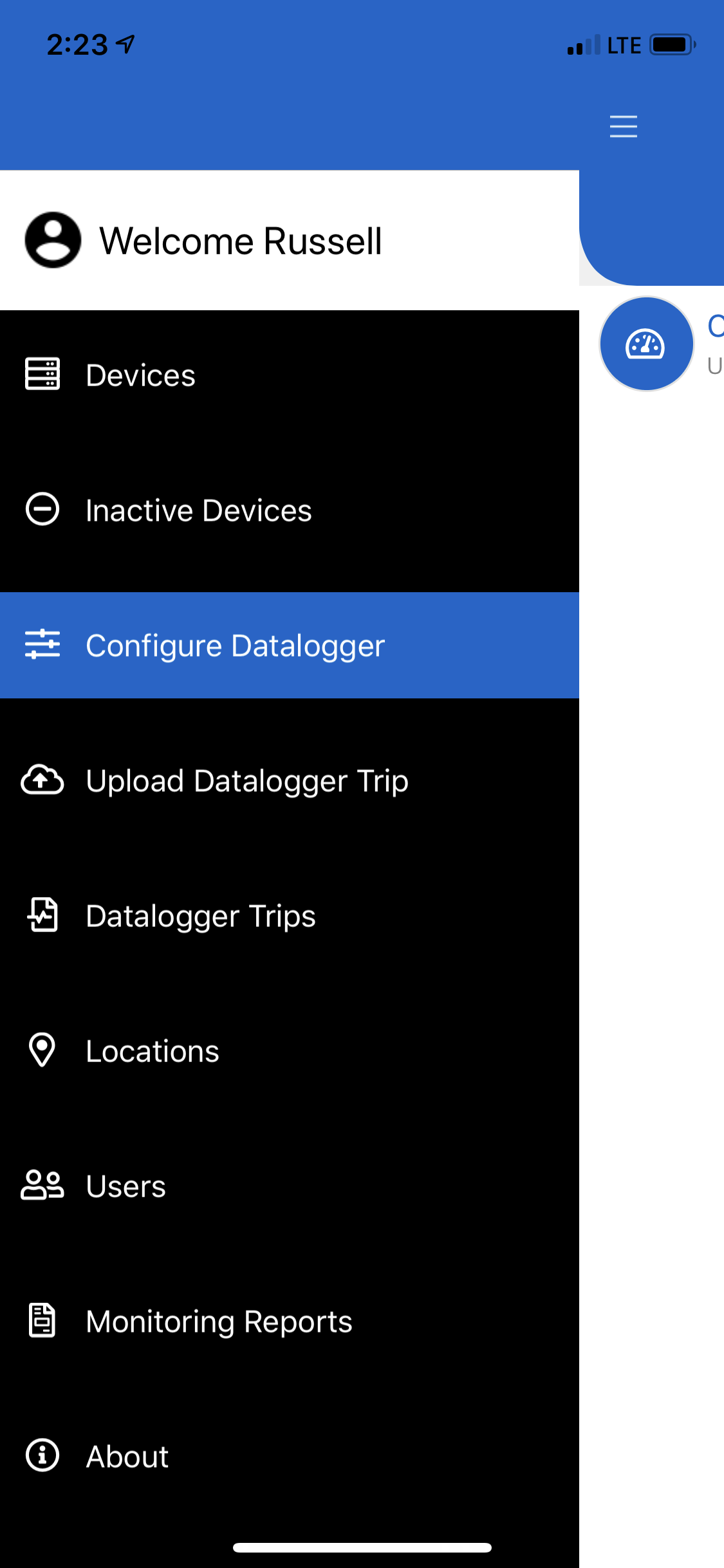This feature is only available TraceableGO has been activated for your TraceableLIVE® account. See Managing Subscriptions for more details.
Uploading a Datalogger Trip
Configuring and uploading trips from Traceable® Bluetooth Dataloggers has been split into two different menu items to improve navigation and ease of use in the app.
Scanning for Devices
Please see the Finding Dataloggers for information on finding and selecting a Datalogger to upload a trip from.
Uploading Trips
The bluetooth communication routines have been rewritten from the ground up to support the latest protocols and devices, providing state of the art error handling and correction to ensure that your trip data is safely uploaded to the Device Cloud.
When a device is selected from the Device List, its information will be displayed and the Trip data will automatically start downloading.
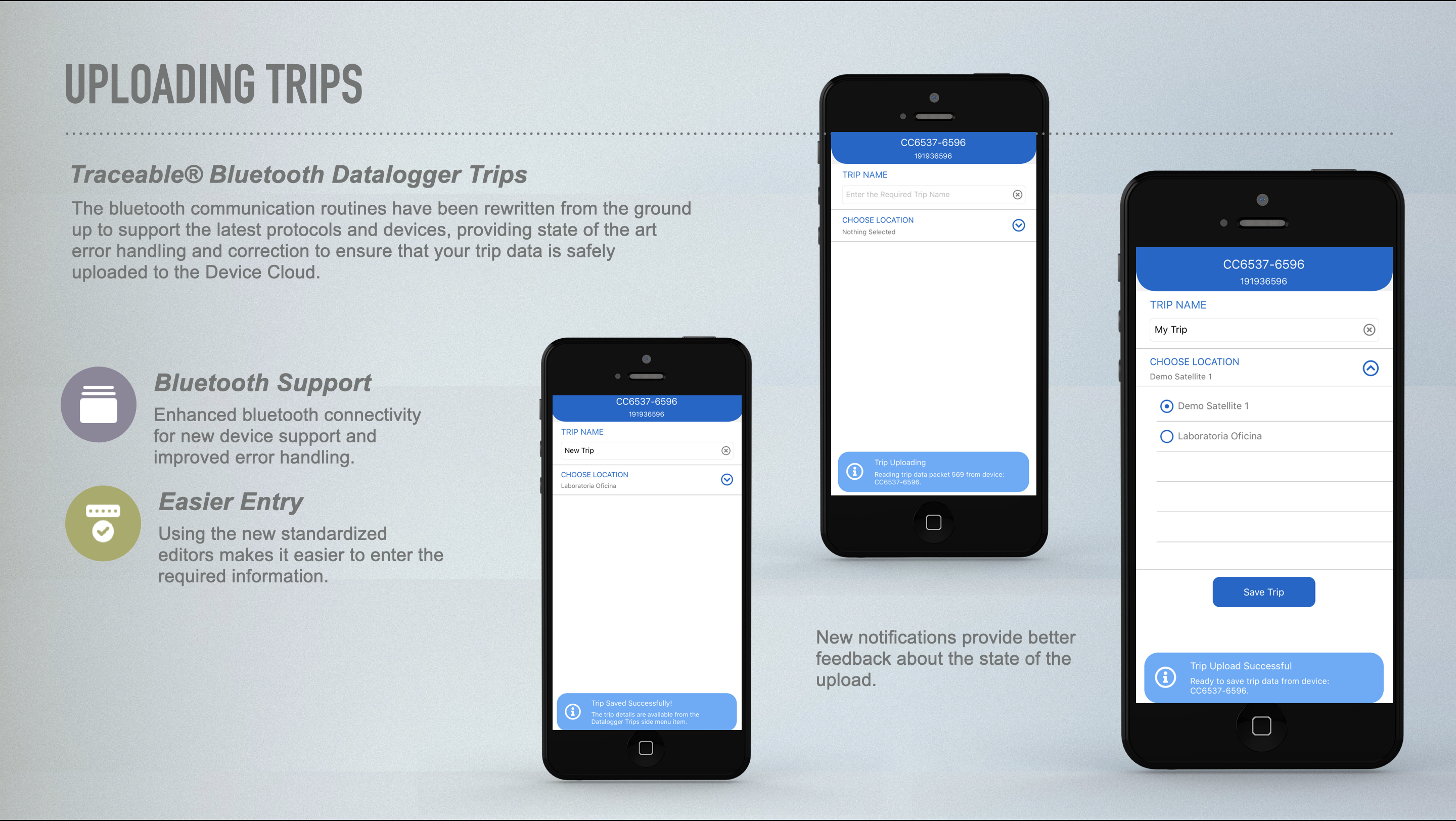
When the data has finished uploading, tap the Save Trip button to save the Trip to Device Cloud.