Deactivating a Device
If you have a device that you are currently not using you can deactivate it. From the Device List view click the Vertical Elipse by the device you want to deactivate.
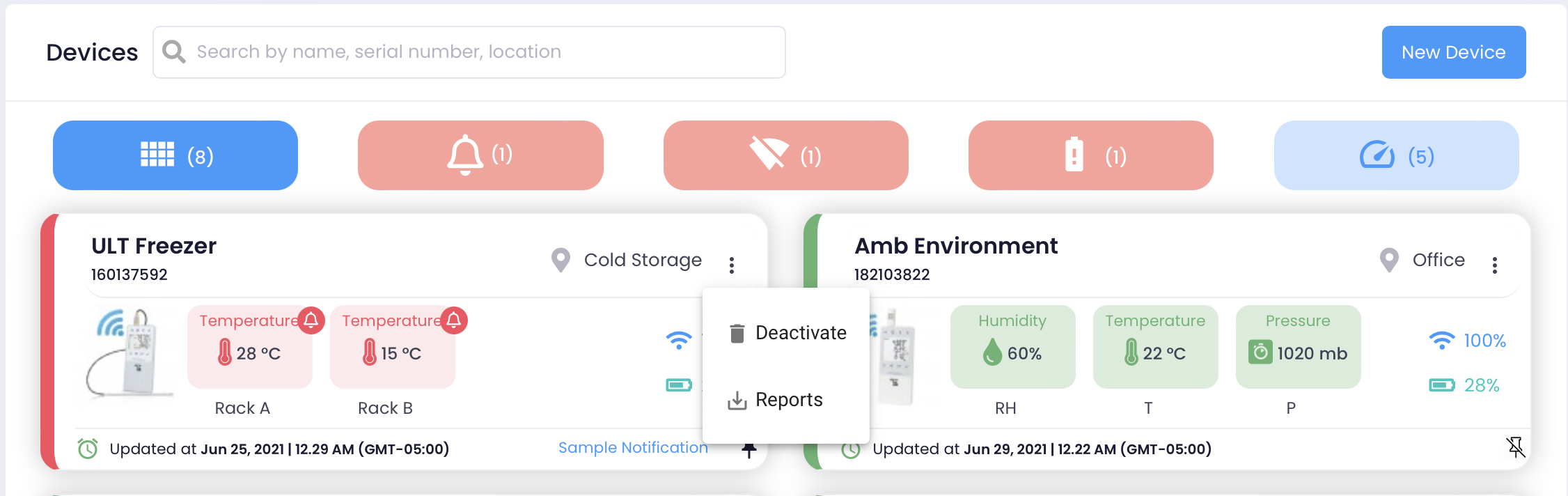
Tap the Deactivate button. Click the OK button to deactivate the device and add it to the Inactive Devices list or click Cancel to abort the deactivation.