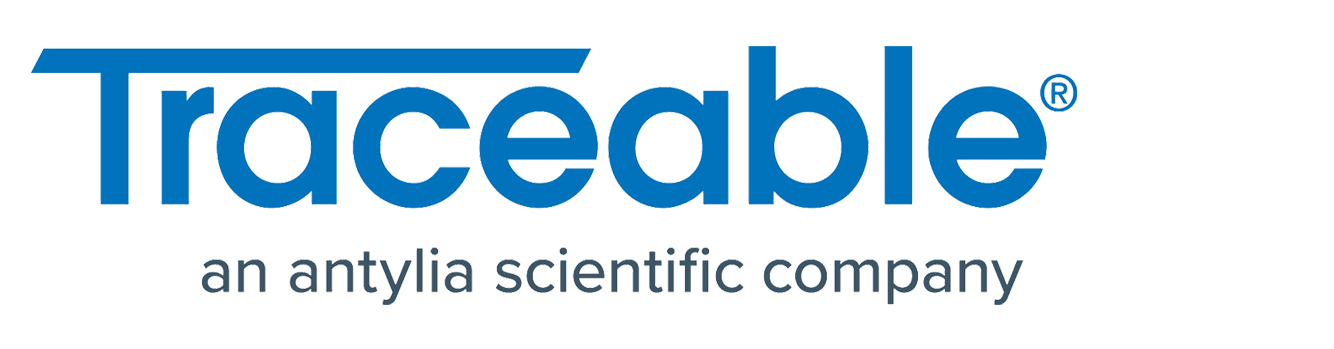- 27 Sep 2022
- 1 Minute to read
- Contributors

- Print
- DarkLight
- PDF
Inactive Device List
- Updated on 27 Sep 2022
- 1 Minute to read
- Contributors

- Print
- DarkLight
- PDF
Inactive Devices
Inactive Device List & Views share many of the same navigation and view enhancements as seen in the Active Device views. it shows all of the Datalogger Devices that are attached to your TraceableLIVE® Account that are no longer active.
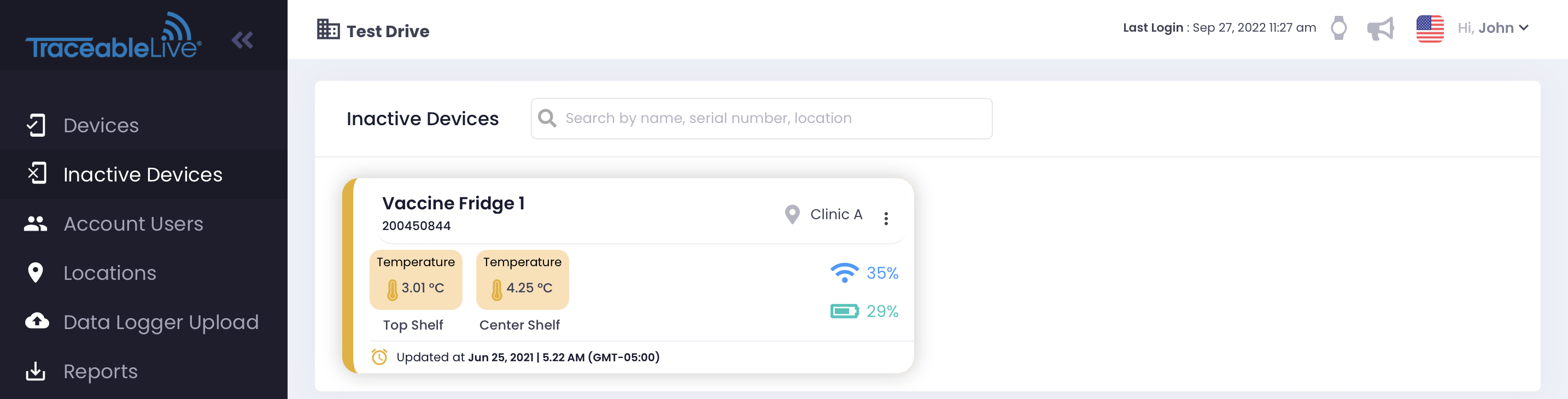
Inactive Device View
Clicking on a device from the list allows you see to all of the information, history, summary and settings for that device.
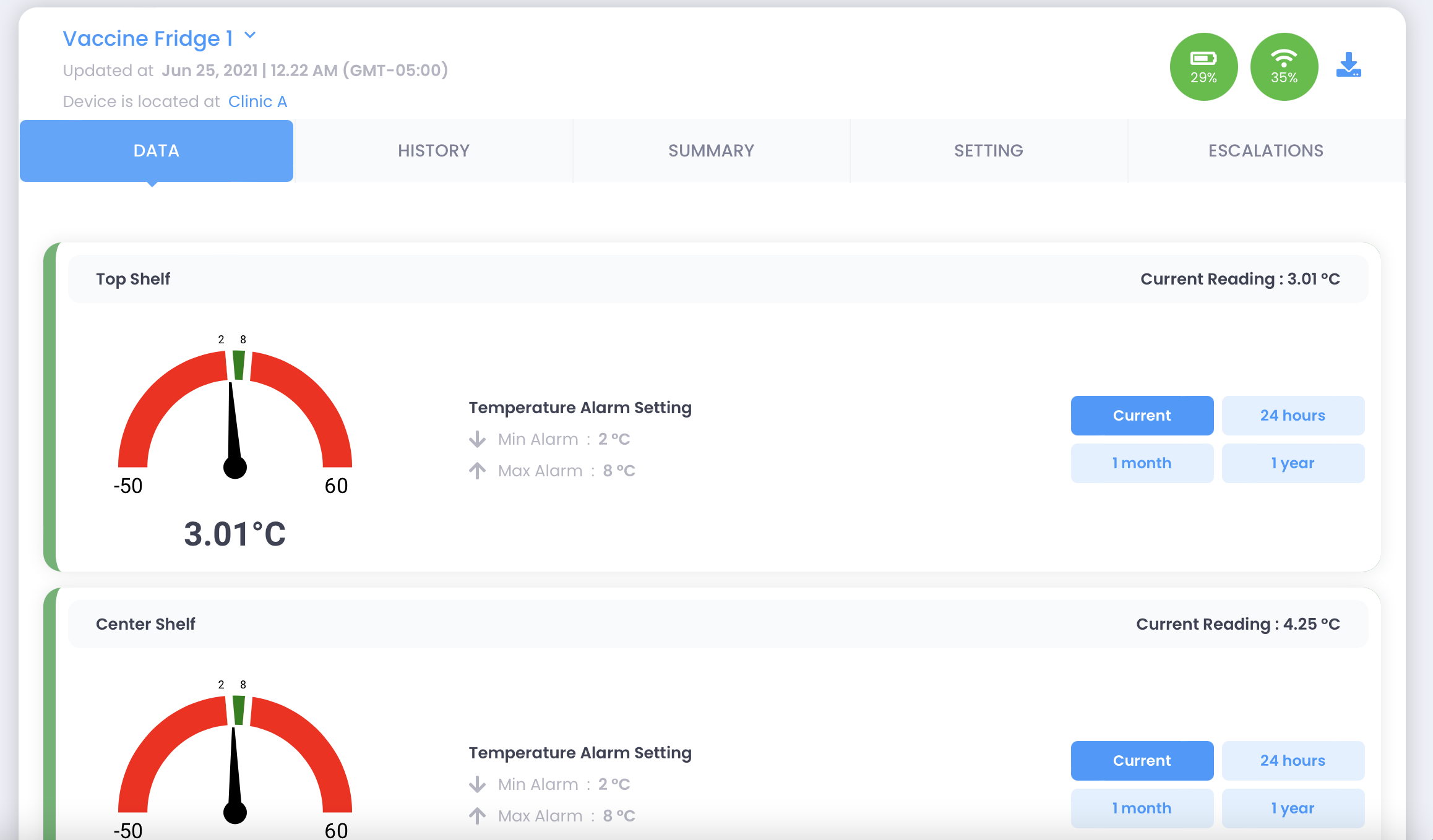
This view the same as the Active Device View. See Device View for more details.
Device Reports
To generate a report for a device, click the Vertical Elipse on its row and select Reports.
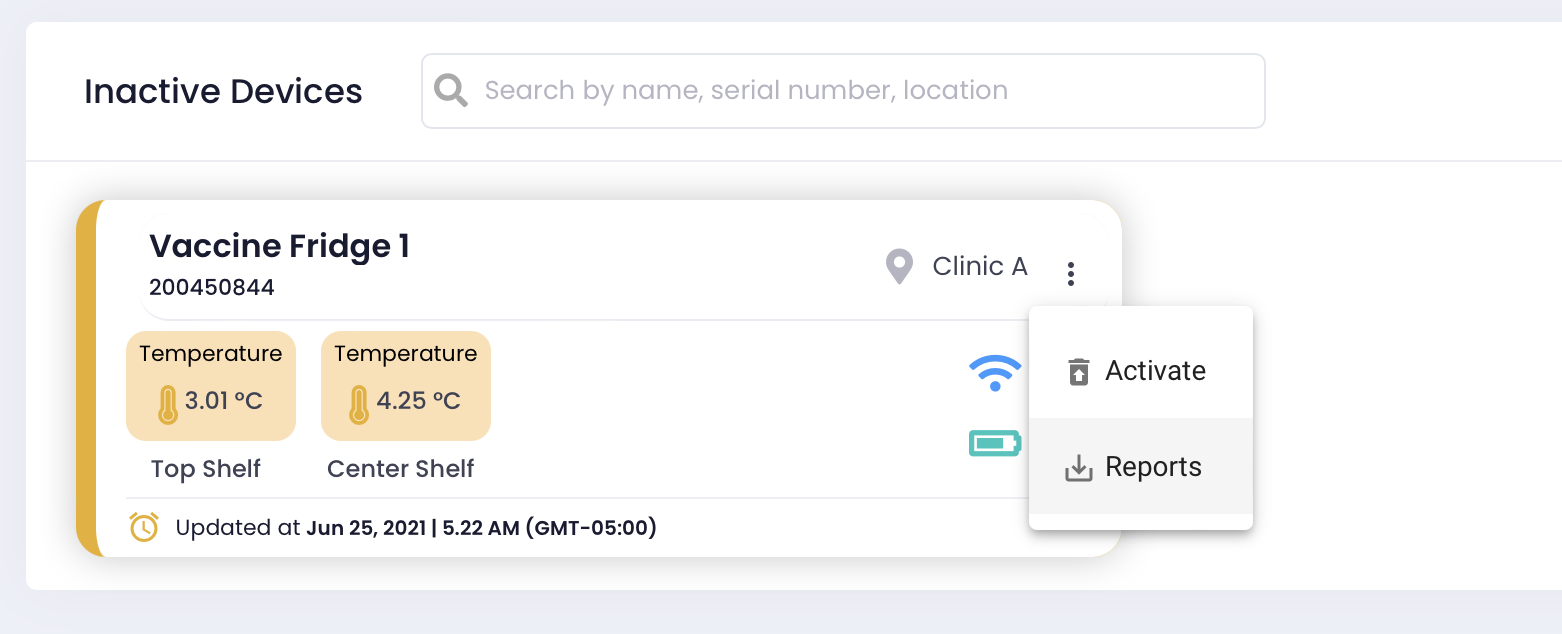
The Report Option Screen will be displayed.
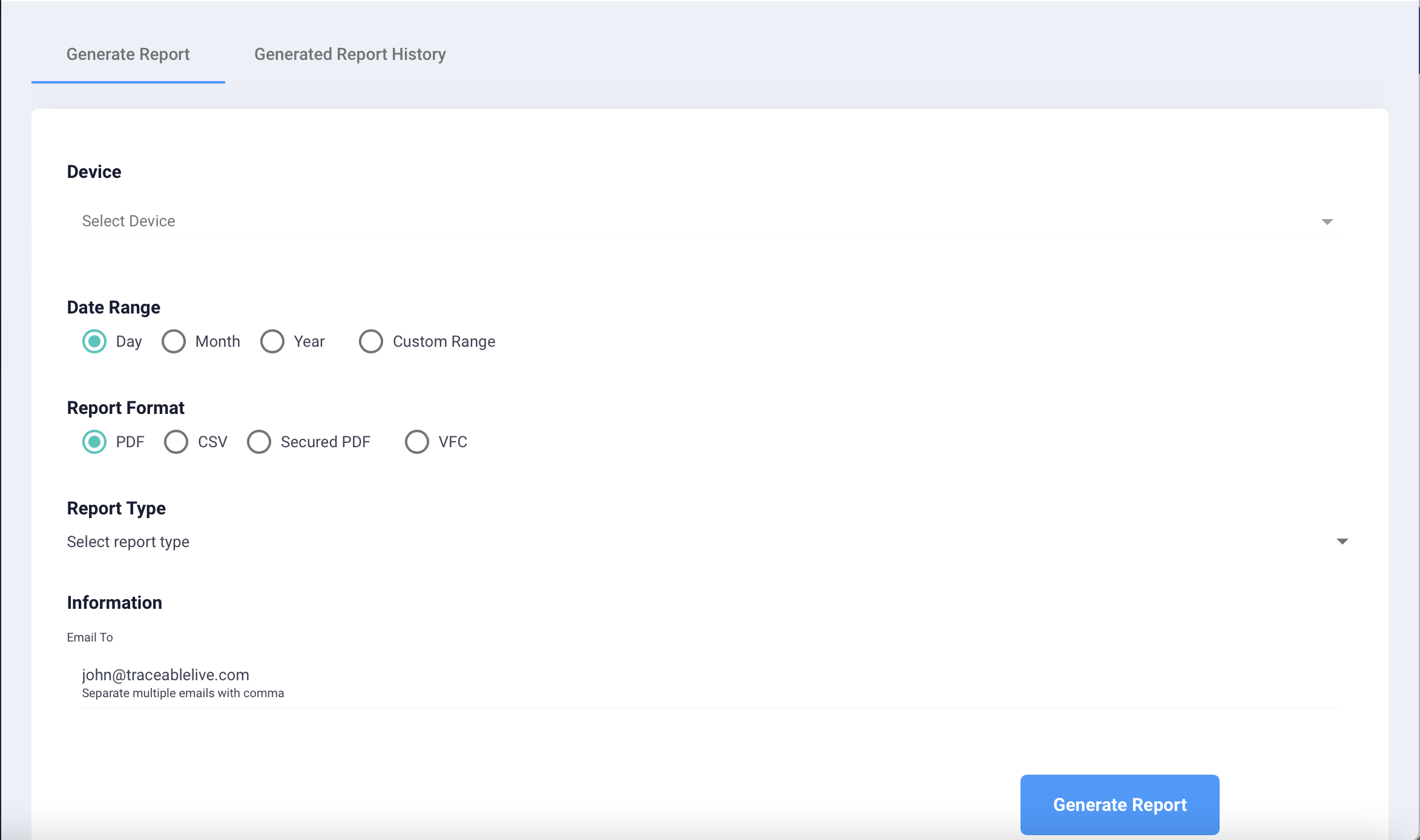
For more information, see Device Reports.
Reactivating a Device
To reactivate a device, click the Vertical Elipse on its row and select Reactivate.
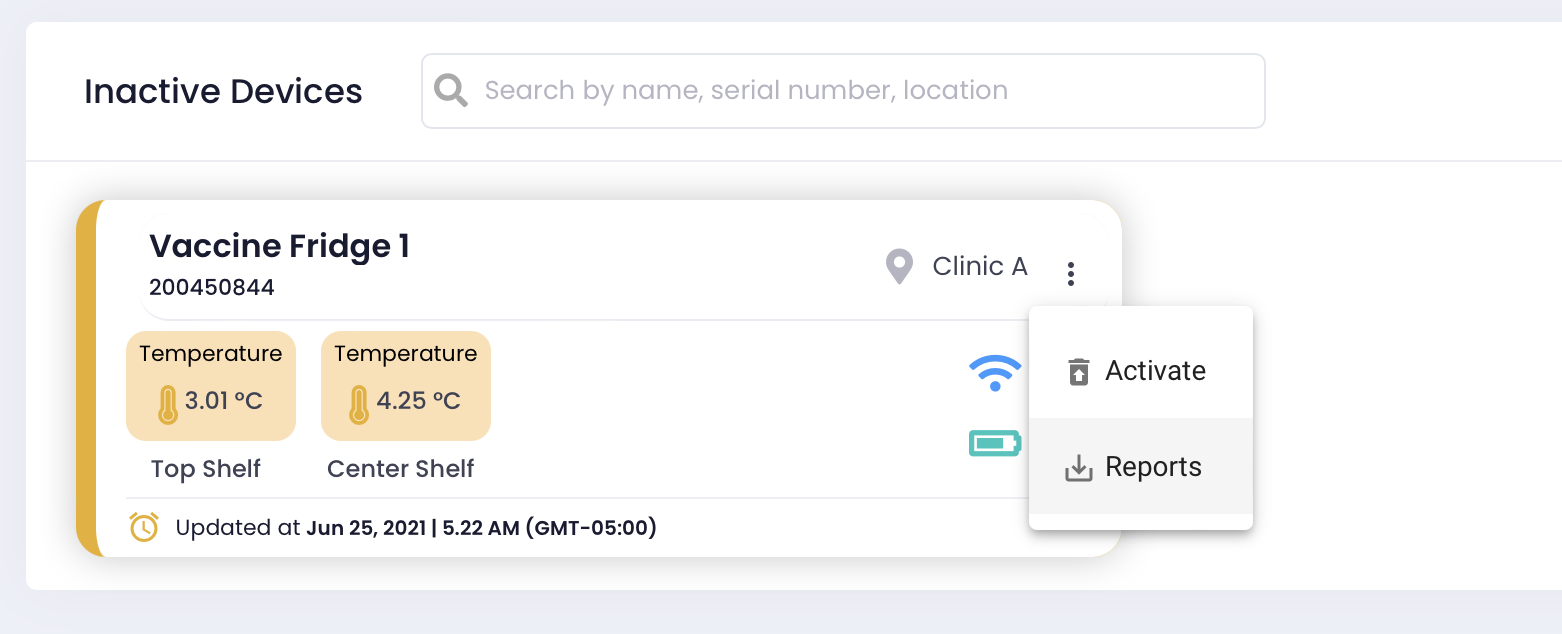
Click Ok to reactivate the device and move it back to the Device List.