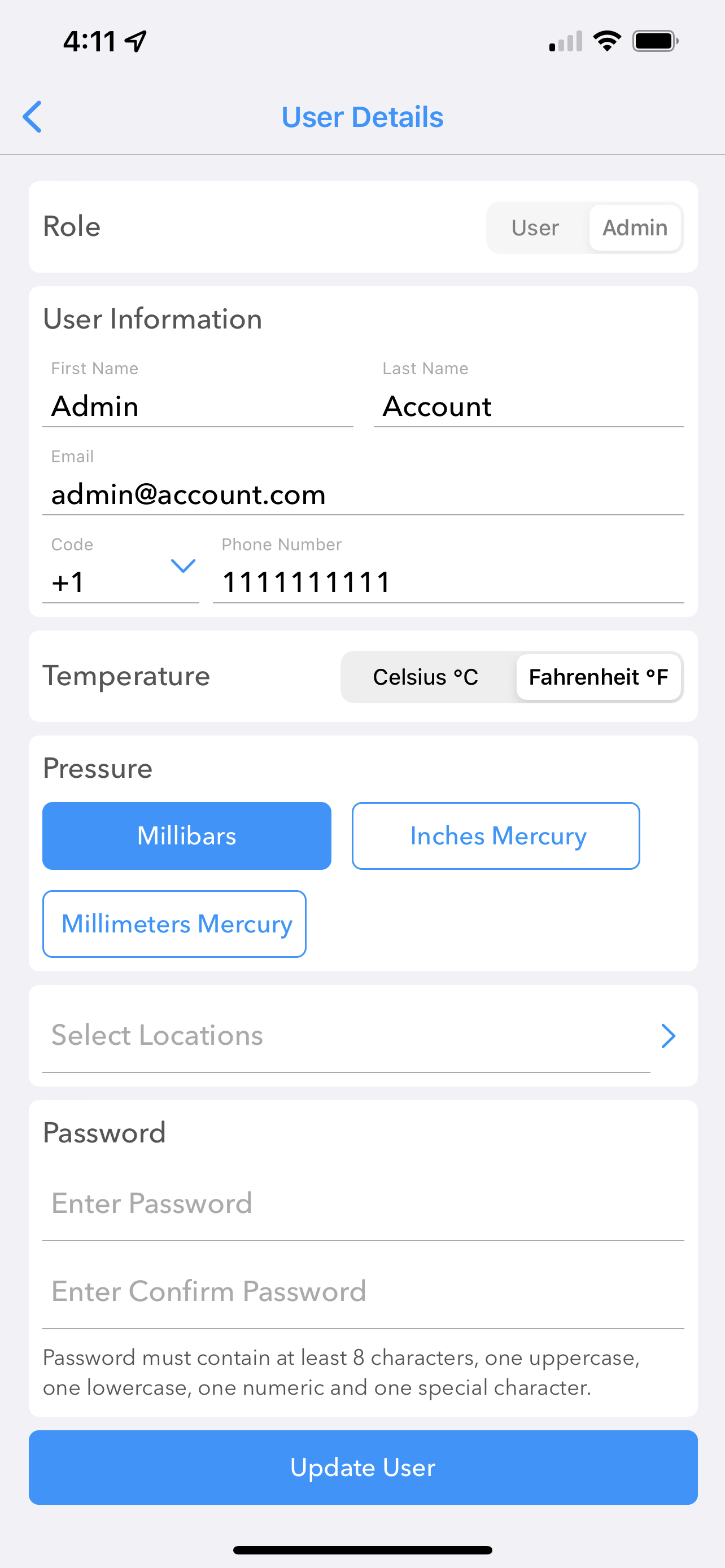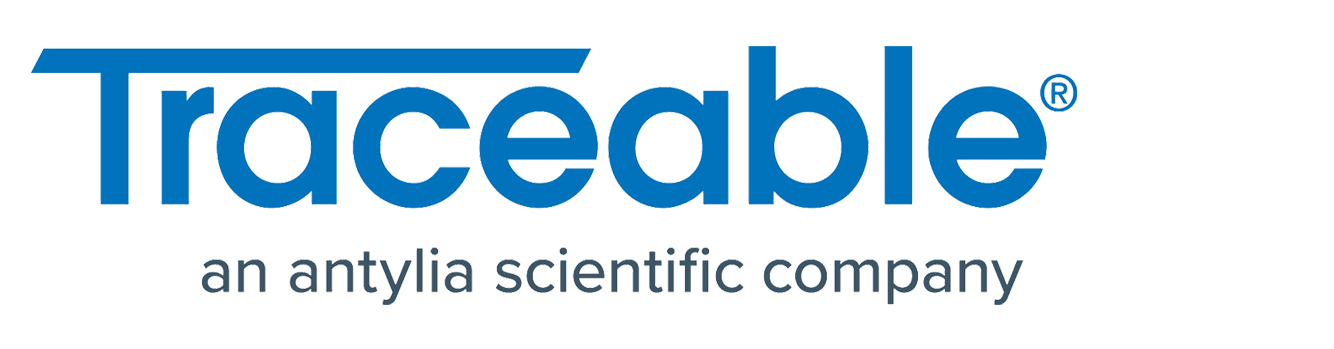User Editor
- 18 Mar 2022
- 1 Minute to read
- Contributors

- Print
- DarkLight
- PDF
User Editor
- Updated on 18 Mar 2022
- 1 Minute to read
- Contributors

- Print
- DarkLight
- PDF
Article summary
Did you find this summary helpful?
Thank you for your feedback!
User Editor
Tapping on the name of a user from the User List will bring up the User Editor for that user's account.
From here you can:
- Administrator - If you are logged into an account with administration rights, use can enable this switch to grant this account administration rights.
- First Name - The required user's first name.
- Last Name - The required user's last name.
- Email - The required user's email address.
- Password - The required user's password.
- Confirm Password - The required confirmation password. This must match the Password entered above exactly.
- Phone Number - The user's phone number.
- Units of Measure - Select the unit of measure that will be displayed for Temperature and Pressure throughout the TraceableLIVE® Mobile App.
Selecting Locations
A user can belong to one or more Locations. To edit a user's locations, open the Locations Turndown and place a check by that locations that you want them to belong to.
Deleting a User
If you are logged into an account with administration rights, tap the Delete button at the bottom of the screen to remove this user's account.
Was this article helpful?