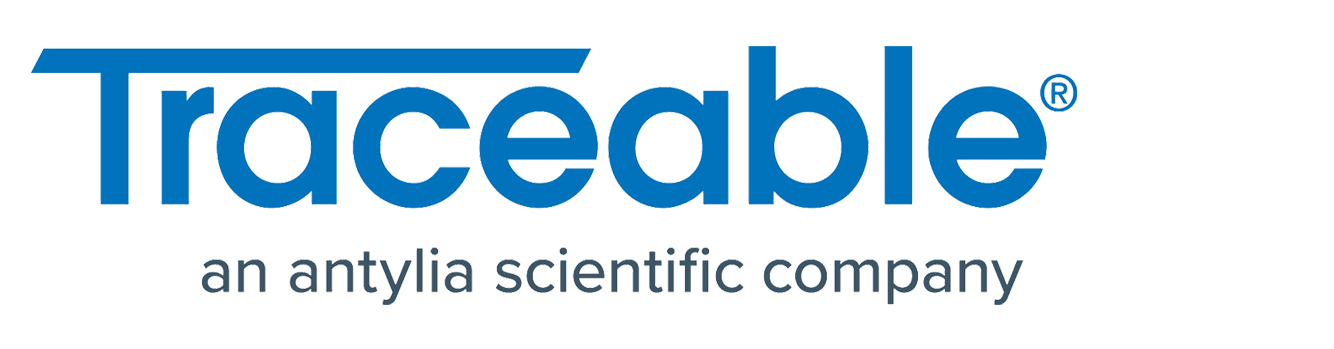- Print
- DarkLight
- PDF
Article summary
Did you find this summary helpful?
Thank you for your feedback!
Removing a Device
If you have a device that you are currently not using you can deactivate it. From the Device List view click the Vertical Ellipse by the device you want to deactivate.
IMPORTANT
To successfully remove the Traceable® 7600 Smart Wi-Fi Data Logger from the application, it must be connected to Wi-Fi.
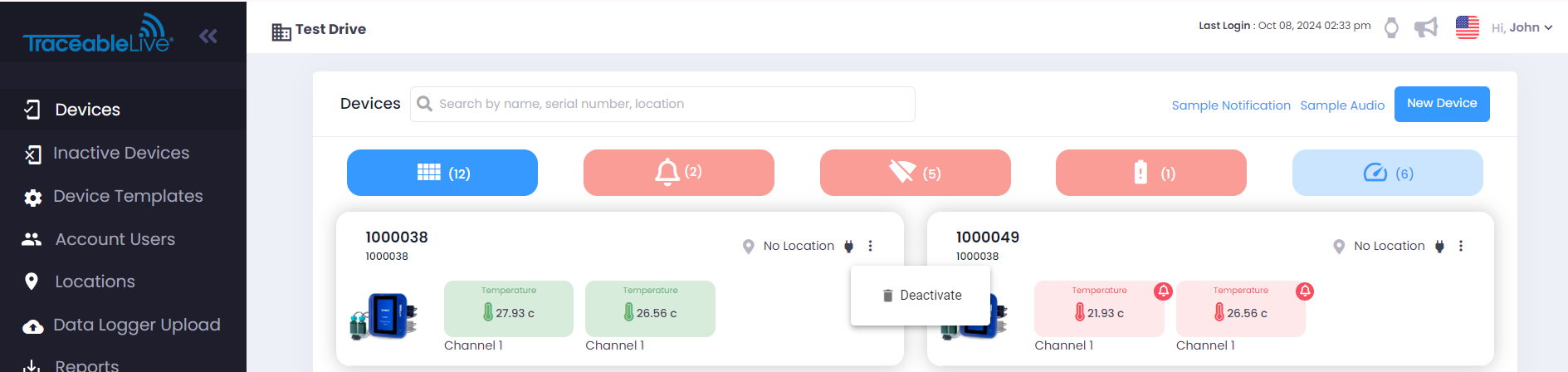
Click the Deactivate button.
Was this article helpful?