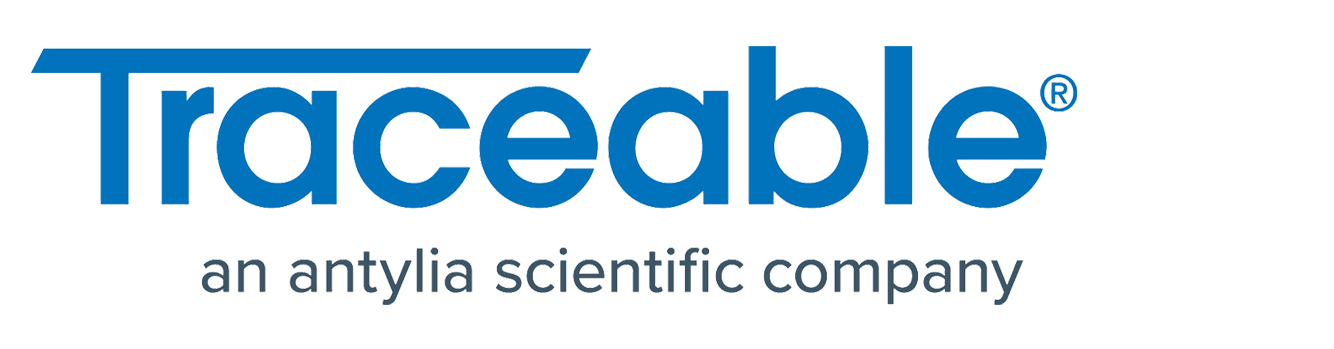Notification Checkup
- 27 Sep 2022
- 1 Minute to read
- Contributors

- Print
- DarkLight
- PDF
Notification Checkup
- Updated on 27 Sep 2022
- 1 Minute to read
- Contributors

- Print
- DarkLight
- PDF
Article summary
Did you find this summary helpful?
Thank you for your feedback!
The Notification Checkup screen gives you to the ability to generate a Test Excursion and to ensure your system is setup correctly:
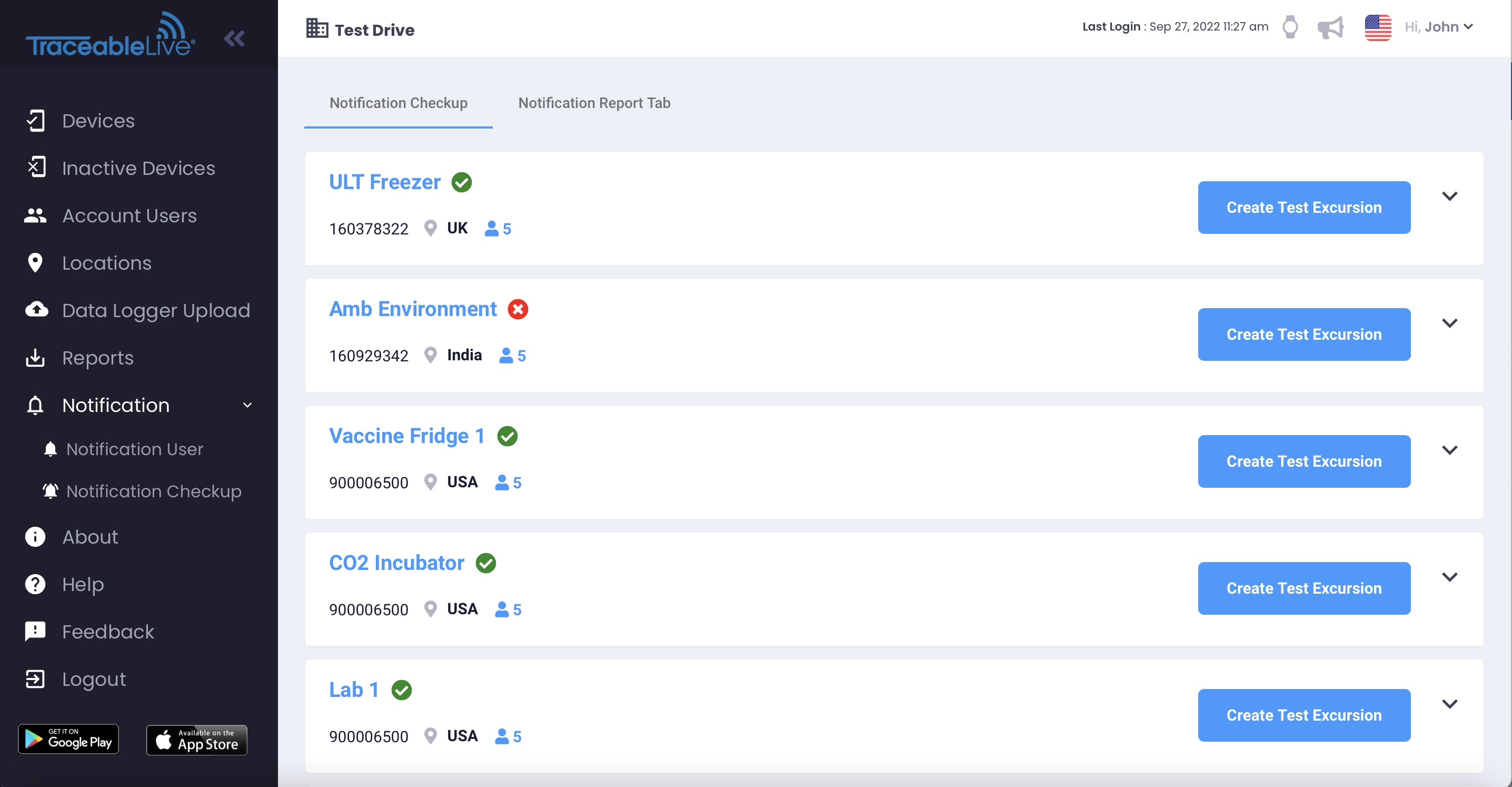
Use the Turndown icon at the end of each location to see who will receive the test notification and the types of notifications that they will receive:
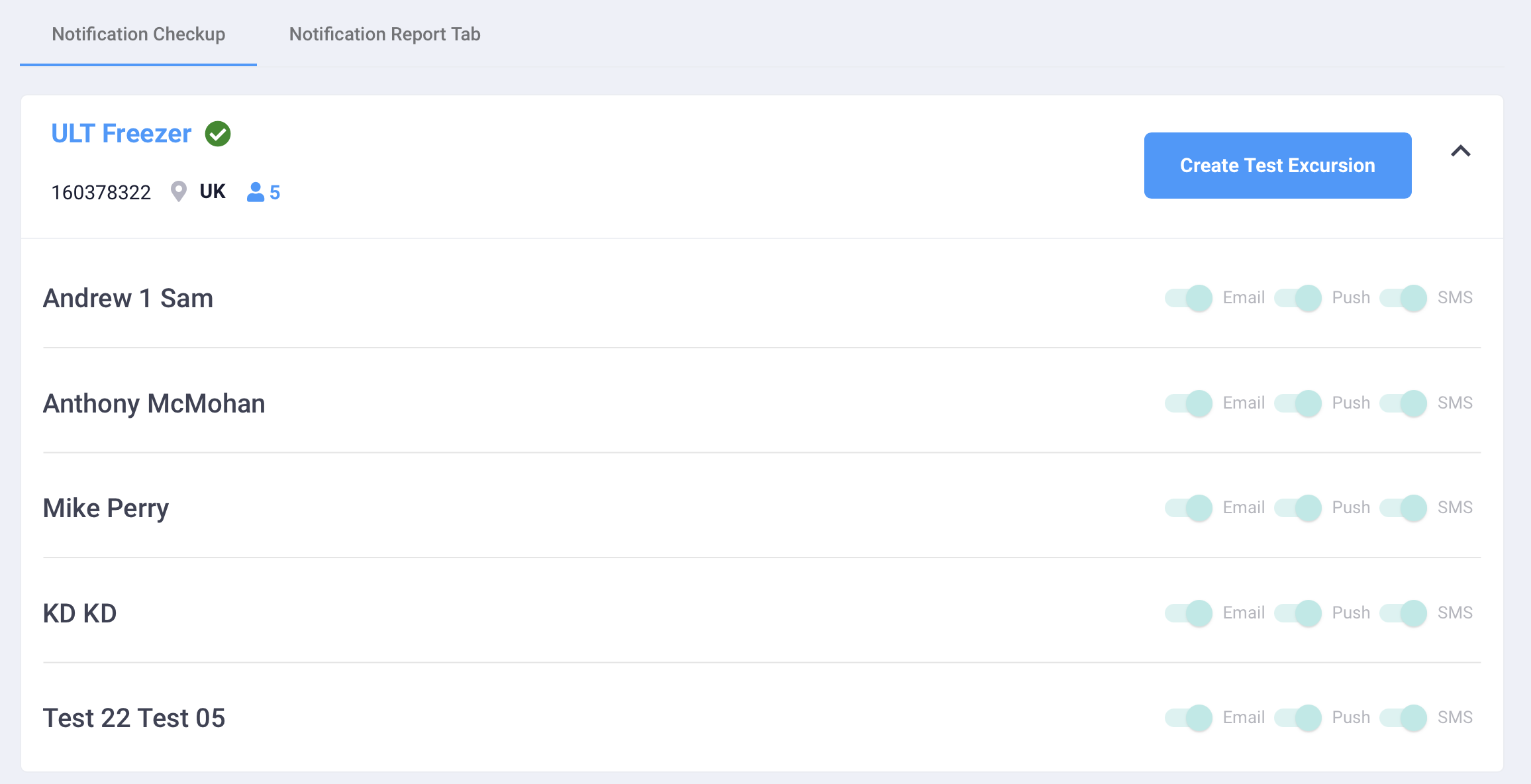
Click the Create Test Excursion button to generate and send the test excursion.
The Notification Report Tab holds a list of Notification Reports that have been generated for your account:
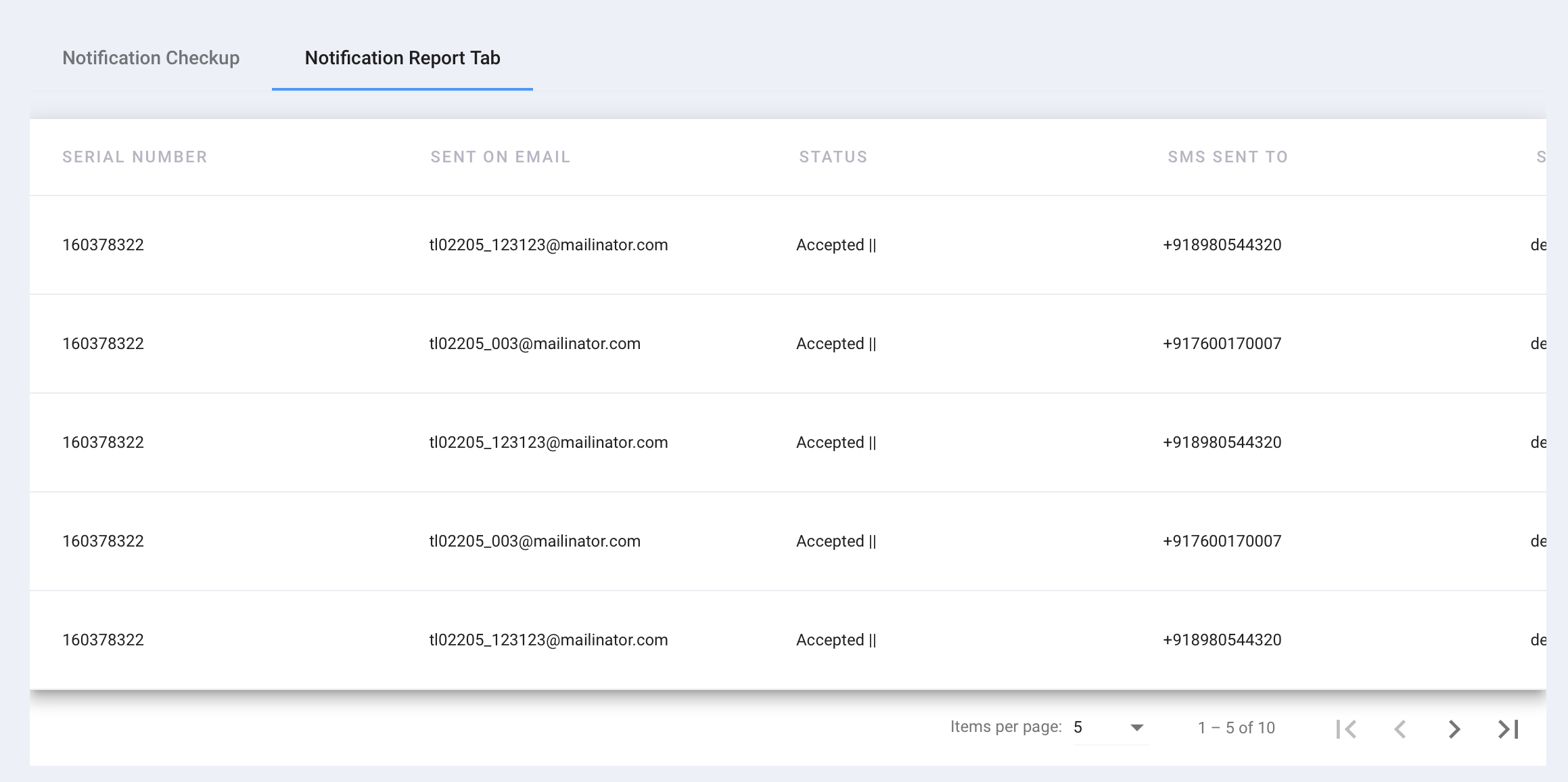
CLick the of Download Icon at the end of a row to download the desired report.
Was this article helpful?