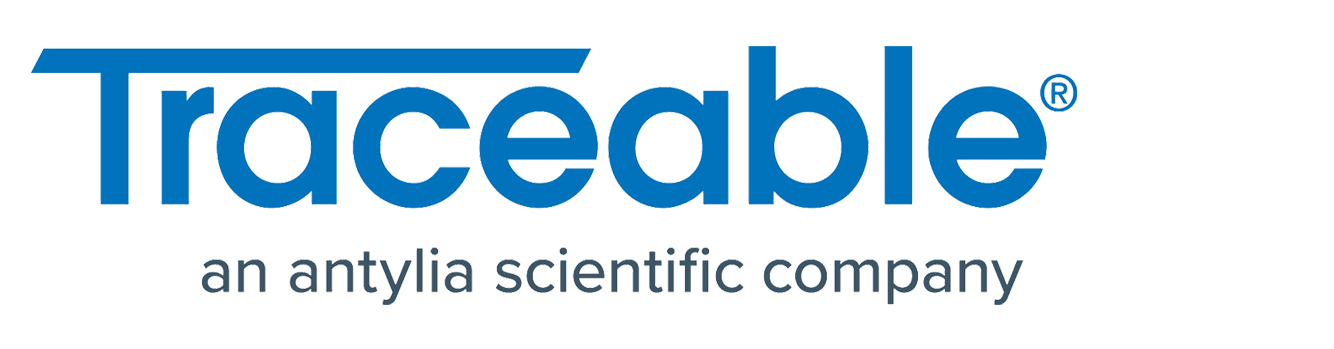- Print
- DarkLight
- PDF
Device Info
The Device Info section provides users with key information about the device, including Manufacturer Info, Calibration Info, Cloud Info, and the Event History of the device. It serves as a centralized location for critical device-specific data.
To access the Device Info option navigate to the settings menu by tap on the Settings Icon from the home screen.
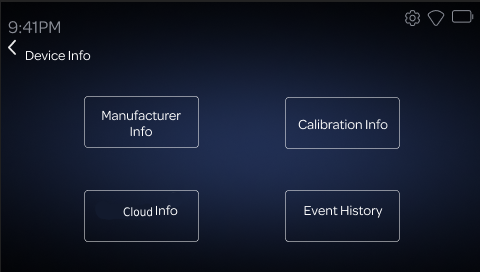
Manufacturer info
The Manufacturer Info section provides users with essential details about the device’s hardware and software, including the serial number, MAC ID, software versions, and current battery capacity.
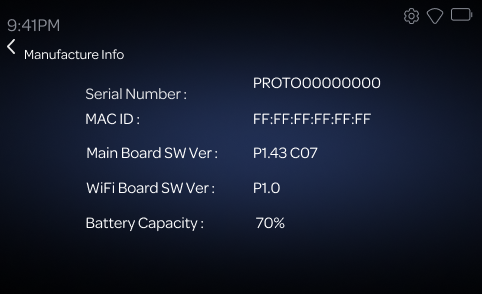
Serial Number: The unique identifier for the device.
MAC ID: The device's MAC address used for network identification.
Main Board SW Ver: The software version installed on the main board of the device.
WiFi Board SW Ver: The software version running on the Wi-Fi module of the device.
Battery Capacity: Indicates the current charge percentage of the device's battery.
Calibration info
The Calibration Info section allows users to view details related to the device’s connected probes.
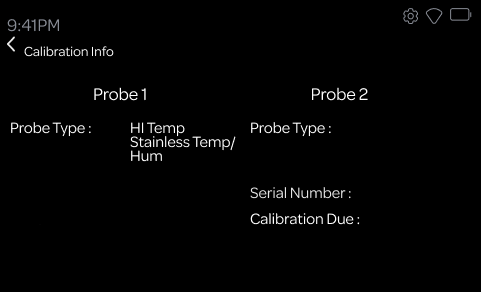
Probe Type: The type of probe connected (Temperature / Humidity).
Serial Number: The unique serial number for Probe.
Calibration Due: The date when Probe is due for recalibration.
Cloud info
The Cloud Info option allows user to view the Account ID associated with the Traceable Live account where the device is registered. Additionally, users can transfer the device to another account from here. Refer document to transfer device to another account. Add Device to Cloud

Event History
The Alarm/Notification History feature provides a log of the most recent 20 alarms or notifications related events.
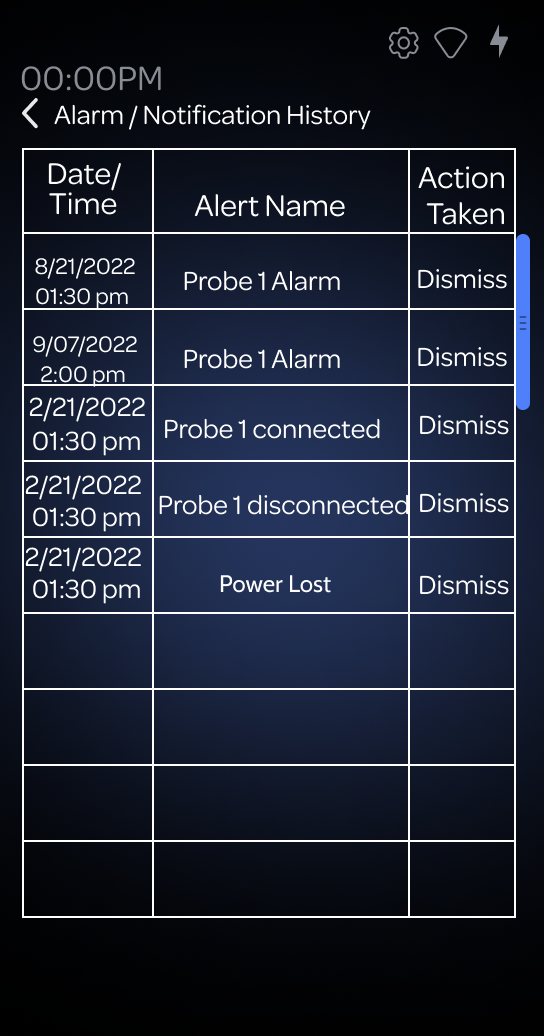
- Date/Time: The specific date and time when the alert was triggered.
The Date/Time displayed here will be in UTC.
- Alert Name: The type of alert (e.g., "Probe Alarm," "Power Lost").
- Action Taken: The action the user performed, such as dismissing the notification or muting an alarm.