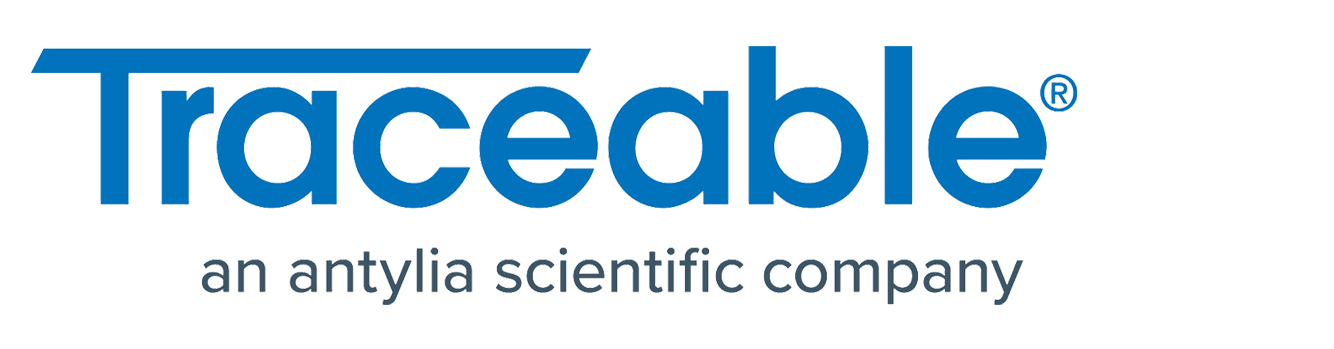Device History View
- 27 Sep 2022
- 1 Minute to read
- Contributors

- Print
- DarkLight
- PDF
Device History View
- Updated on 27 Sep 2022
- 1 Minute to read
- Contributors

- Print
- DarkLight
- PDF
Article summary
Did you find this summary helpful?
Thank you for your feedback!
Device History View
Improved icons and colors make it easier to see the status that raised an event. Channel readings now include the data type for quicker evaluation. Improved icon makes it easier to see which events have comments, at-a-glance.
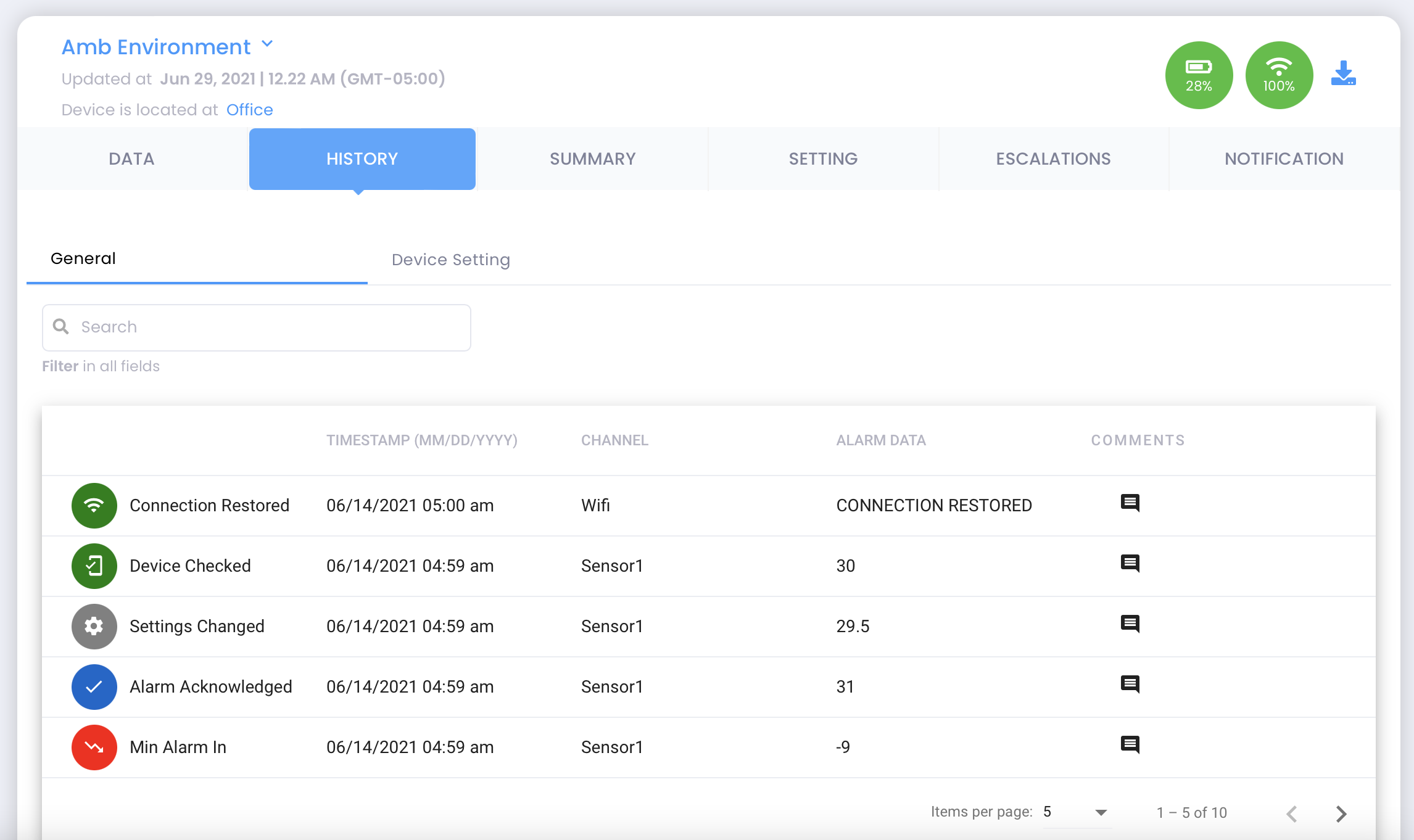
Click the Comment Icon at the end of the row for each event to view or edit event comments.
Comment View
The new Comment View makes it easier to enter and view existing comments about a given event.
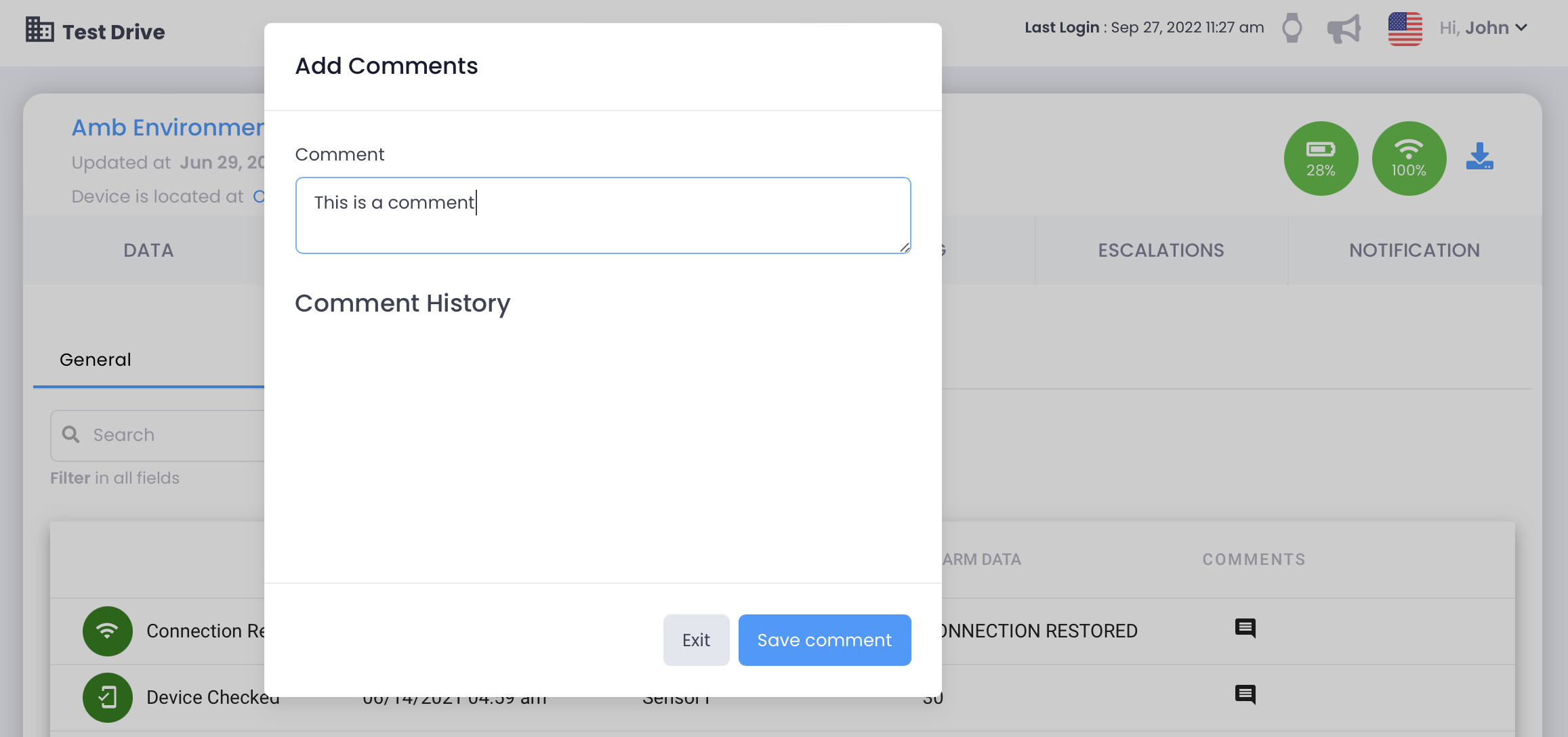
Enter a new comment and click the Save Comment button to save it and return the to Device History list.
You may also click the Exit button to close the editor without making any changes.
Was this article helpful?