Calibration Notifications
A Device Calibration Certificate ensures that a TraceableLIVE® Device is properly reporting measurements within an acceptable tolerance. A TraceableLIVE® Device needs to be retested and certified every two years to stay in compliance. TraceableLIVE® will issue Device Calibration Notifications when a device is about to go out of certification.
With TraceableLIVE® you can now select which specific users that you would like to receive Device Calibration Notifications. These notifications are separate from the Device Excursion Notifications that occur when a device measures a reading outside of the specified range.
Setting Calibration Notifications
From the side menu select Notifications > Notification User. Next, select the Calibration Notification Tab:
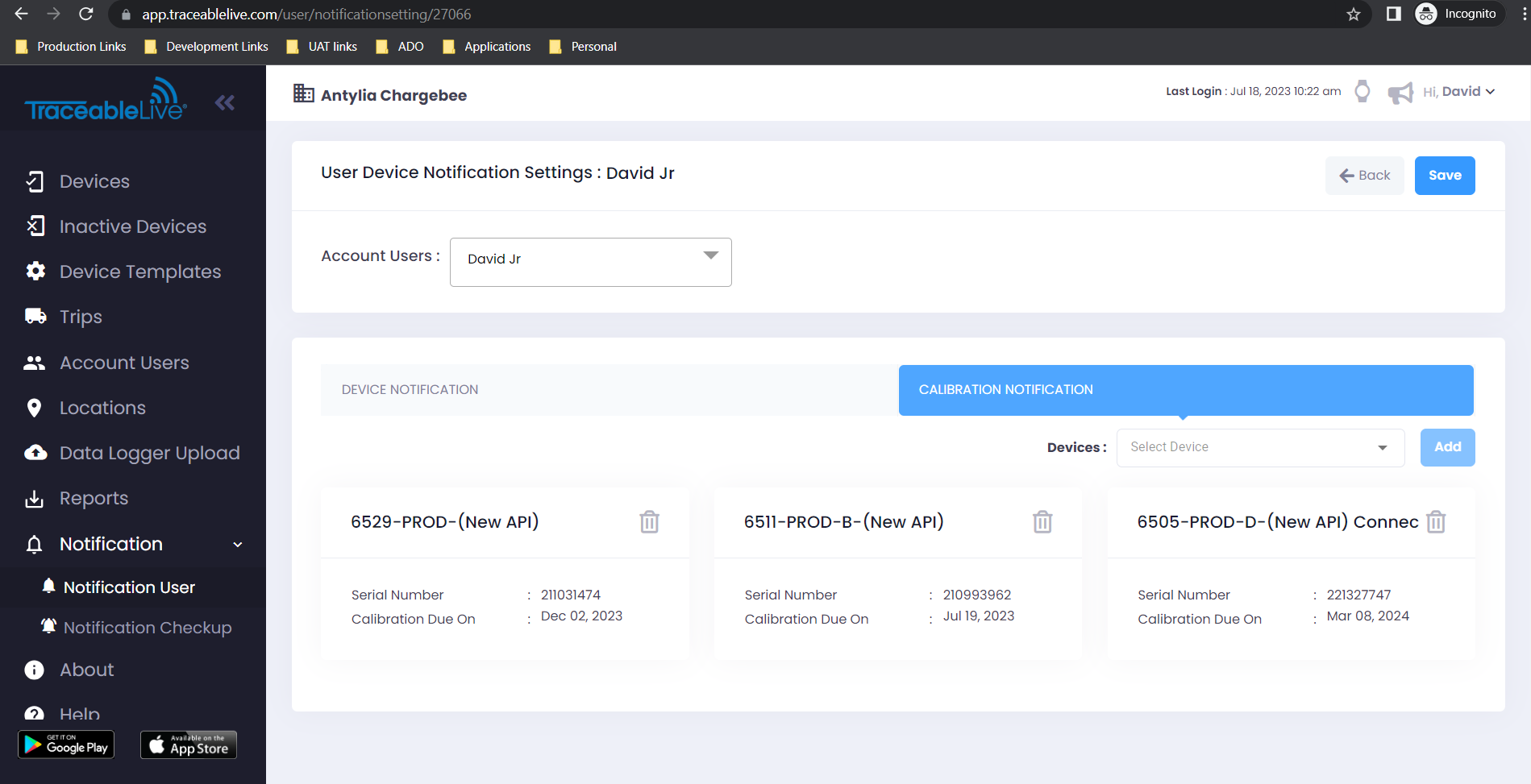
From the top of the page, select the User from the Account Users Dropdown that you want to set Calibration Notification for. Next, select the Device from the Devices Dropdown list and click the Add button.
A new Device Card will be added to the list showing the Device's Name, Serial Number and the Calibration Due Date.
To remove a User from receiving Calibration Notifications, click the Trashcan icon on the Device Card that you want to remove the user from and confirm the removal.