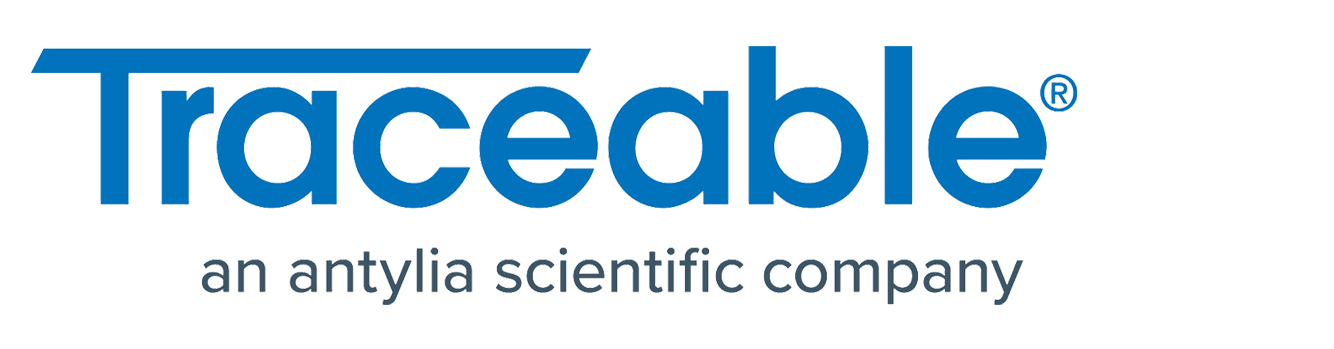- 27 Sep 2022
- 1 Minute to read
- Contributors

- Print
- DarkLight
- PDF
Uploading Data
- Updated on 27 Sep 2022
- 1 Minute to read
- Contributors

- Print
- DarkLight
- PDF
The Data Logger Upload list shows all of the exports from an Excursion-Trac™ or Memory-Loc™ Traceable device that have been uploaded into TraceableLIVE.
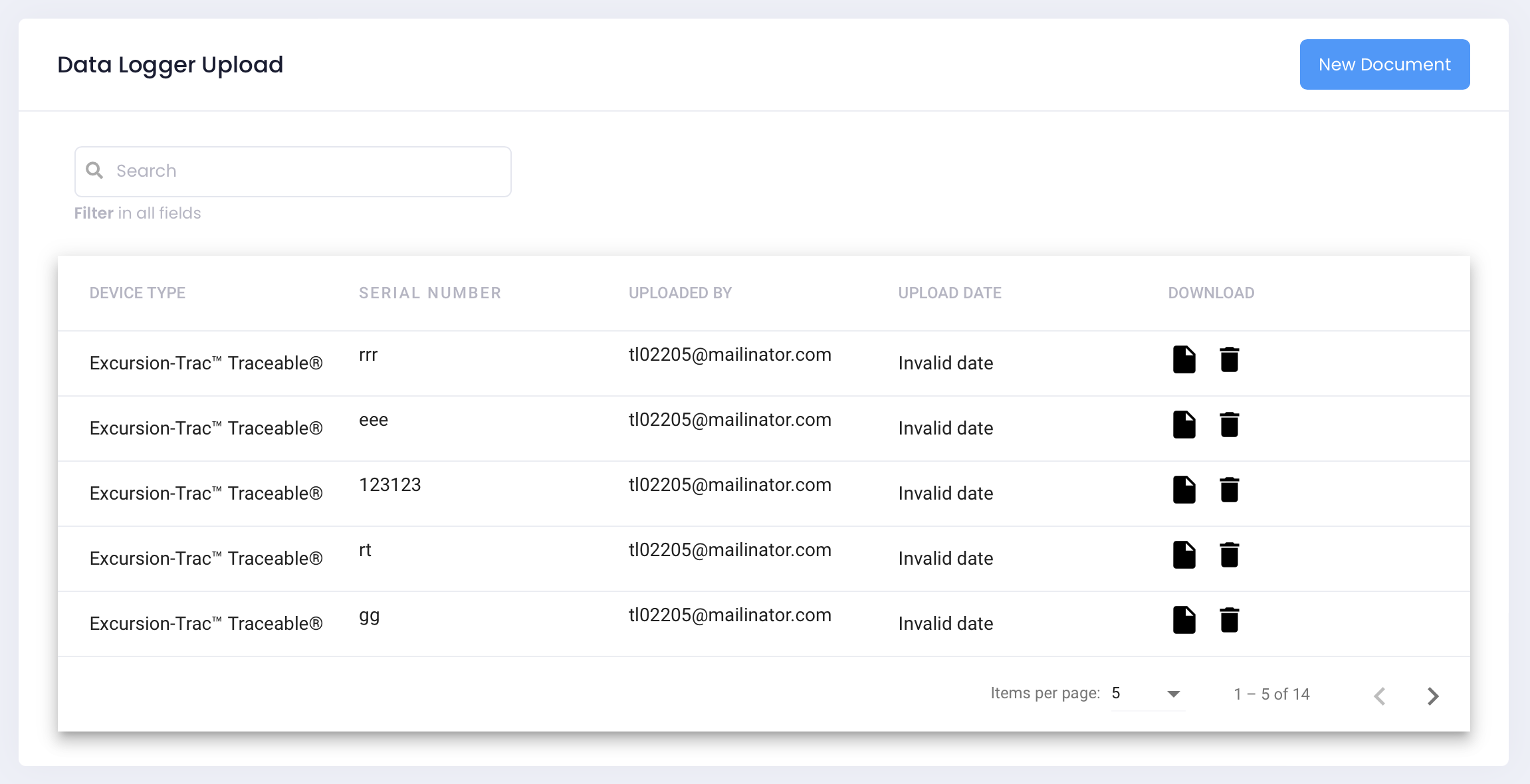
It also gives you the ability to upload a new export from a device into TraceableLIVE. In the upper right hand corner of the screen, click the New Document button and you'll be taken to the upload screen:
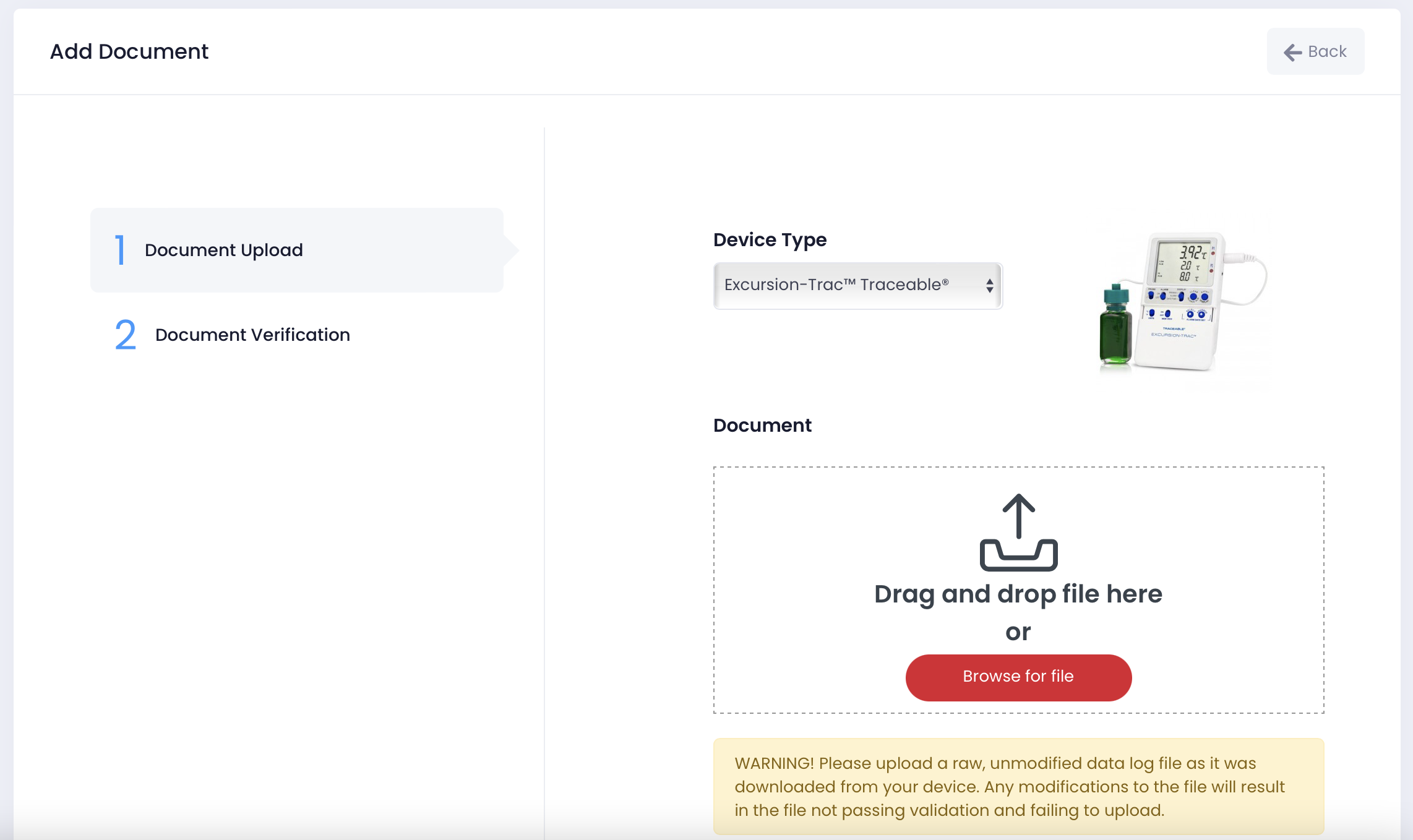
Either click the Browse for file button and select a file or drag the data file exported from an Excursion-Trac™ or Memory-Loc™ Traceable device into the Drag a file here box.
If there is an issue with the file, it will be displayed, else the file will be shown:
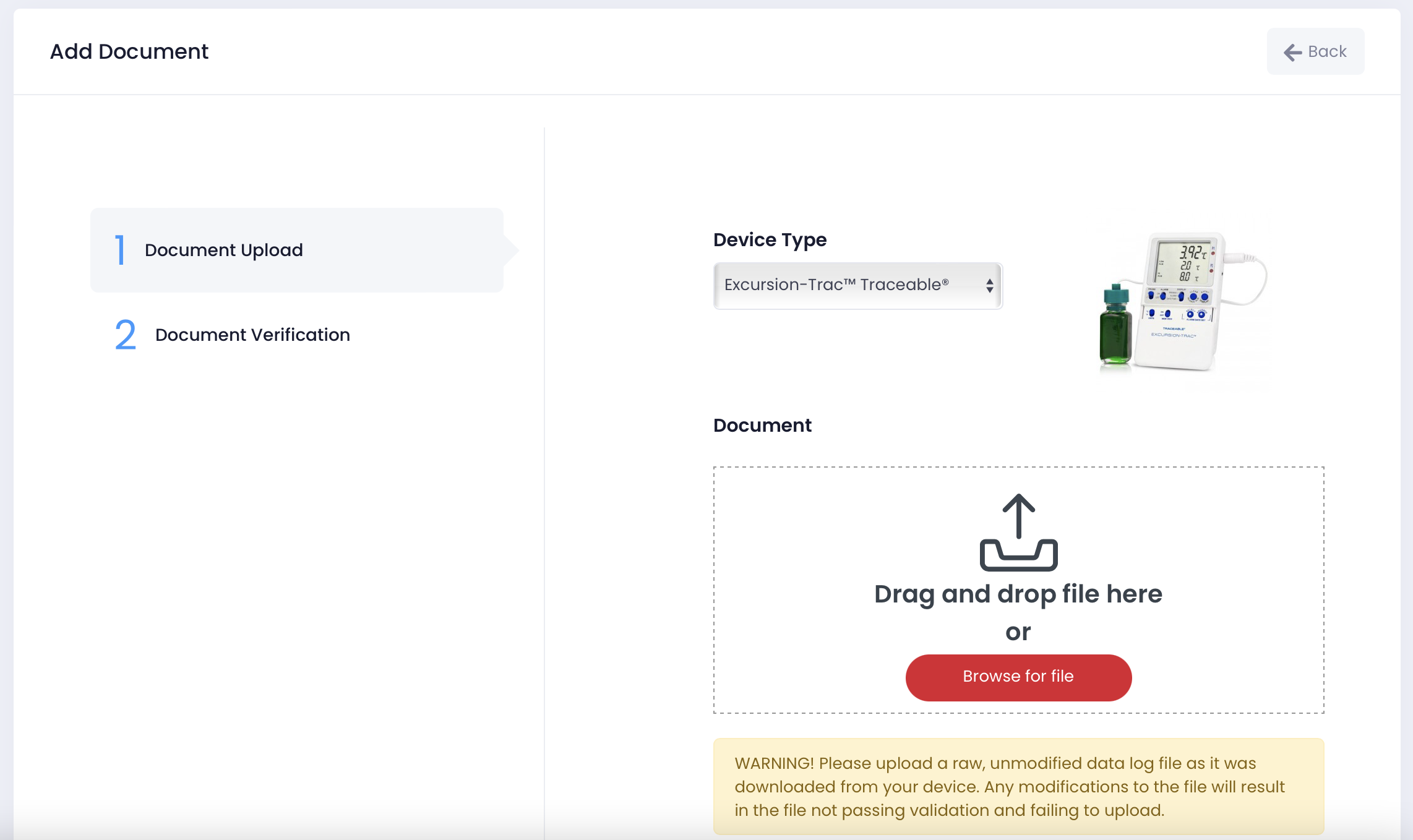
Click the Next button to continue:
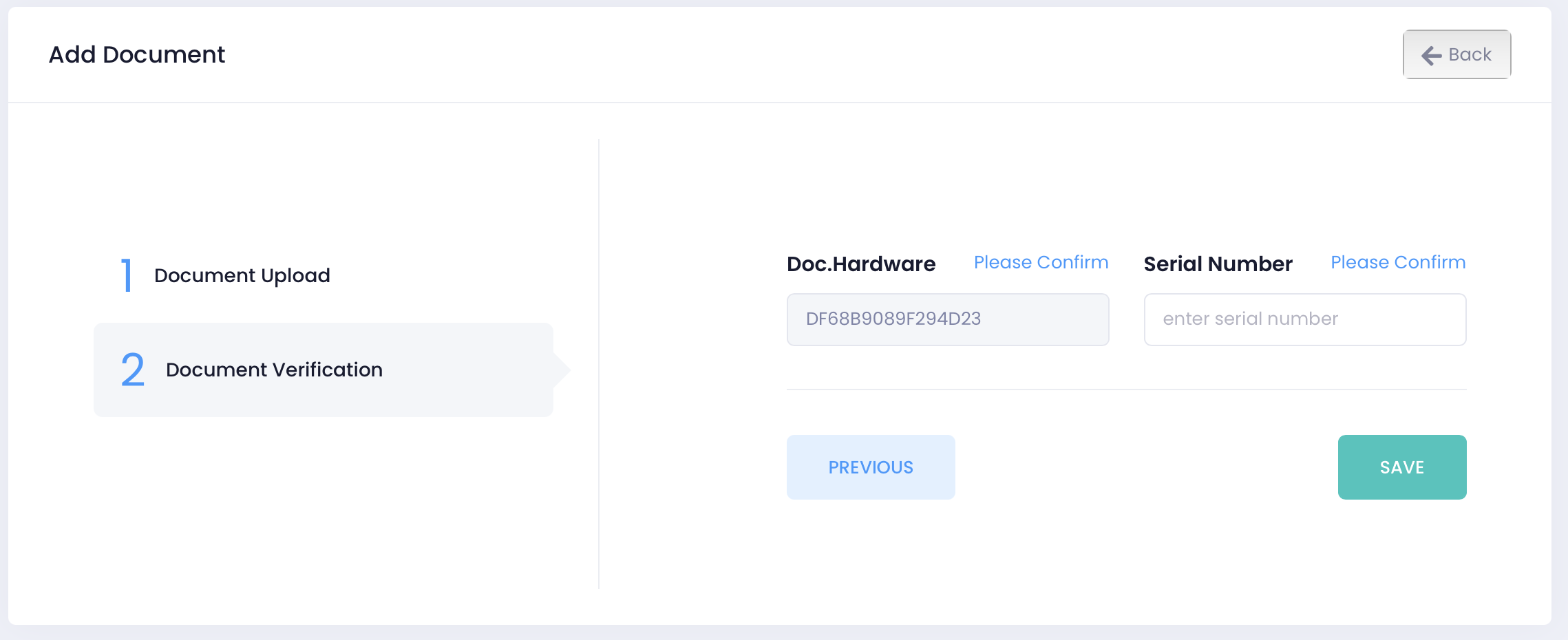
Enter the device's Serial Number and click the Save button:
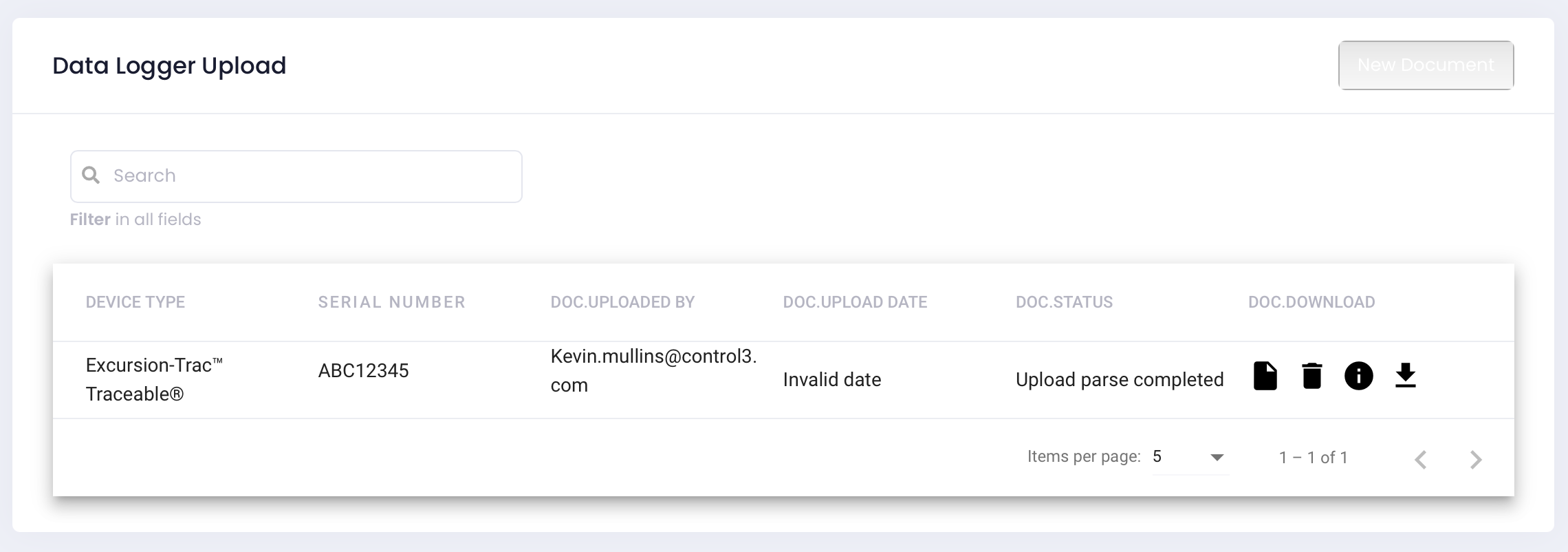
You will be taken back to the Data Logger Upload List and the new upload will be listed. The Status filed will give information about the state of the load and the last icon will be a processing icon.
When the file is finished being processed, the last icon will turn into a Download icon where the generated PDF report can be dowloaded.