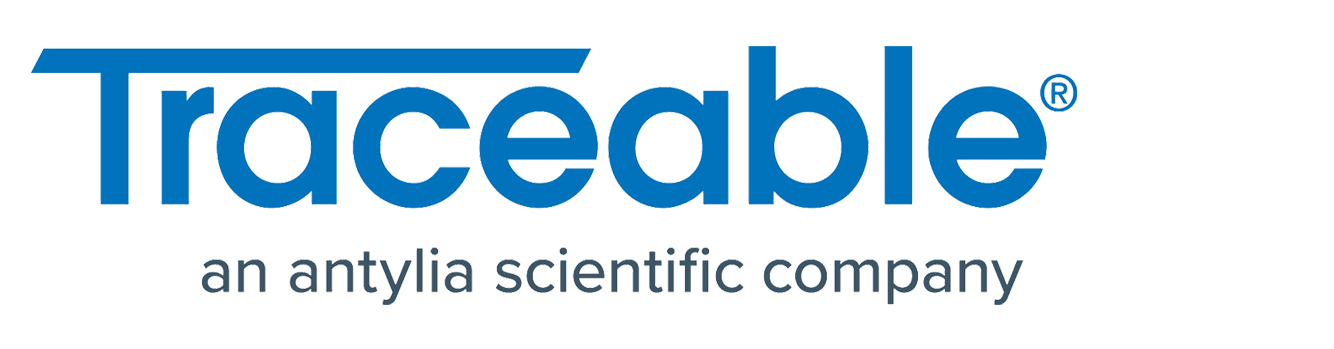- 16 Jul 2020
- 1 Minute to read
- Contributors

- Print
- DarkLight
- PDF
Notification Updates
- Updated on 16 Jul 2020
- 1 Minute to read
- Contributors

- Print
- DarkLight
- PDF
TraceableLIVE® Notification Settings and Previous Versions of the TraceableLIVE® Mobile App
TraceableLIVE® version 6.1.0 includes a powerful new Notification System that allows for fine grained control over the types and amount of User Notifications that you get from the system.
In order to use this new feature on the TraceableLIVE® Mobile App, you must update to the latest version otherwise you will receive this notification "To make notifications changes, update to 6.1.0 or make the changes in web at traceablelive.com".
Any changes to your Notification Setting from an outdated copy of the TraceableLIVE® Mobile App (pre 6.1.0) will be ignored unless you follow the steps outlined in this Techinal Tip!
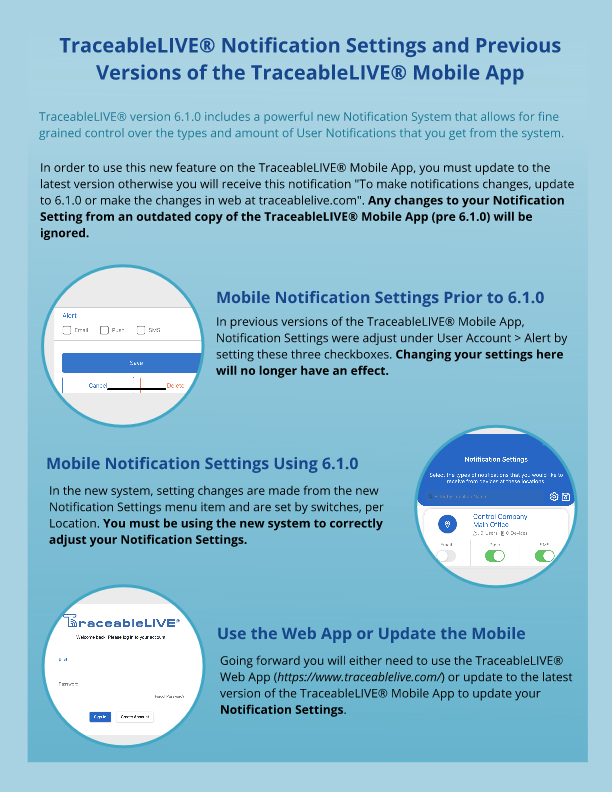
Issue and Solutions
Mobile Notification Settings Prior to 6.1.0 - In previous versions of the TraceableLIVE® Mobile App, Notification Settings were adjust under User Account > Alert by setting three checkboxes.
IssueChanging your settings here will no longer have an effect.
Mobile Notification Settings Using 6.1.0 - In the new system, setting changes are made from the new Notification Settings menu item and are set by switches, per Location.
SolutionYou must be using the new system to correctly adjust your Notification Settings. Update your TraceableLIVE® Mobile app to version 6.1.0 (or greater) prior to adjusting settings
Use the Web App or Update the Mobile - Going forward you will either need to use the TraceableLIVE® Web App (https://www.traceablelive.com/) or update to the latest version of the TraceableLIVE® Mobile App to update your Notification Settings.
Optional SolutionUse the TraceableLIVE® Web App (available from https://www.traceablelive.com/) to change your Notification Settings.