- 27 Sep 2022
- 1 Minute to read
- Contributors

- Print
- DarkLight
- PDF
Location List
- Updated on 27 Sep 2022
- 1 Minute to read
- Contributors

- Print
- DarkLight
- PDF
Location List
The TraceableLIVE® Web App allows you to enter a list of locations that Users and Device can be grouped into. From the Hamburger Menu, select Locations to display the Location List.
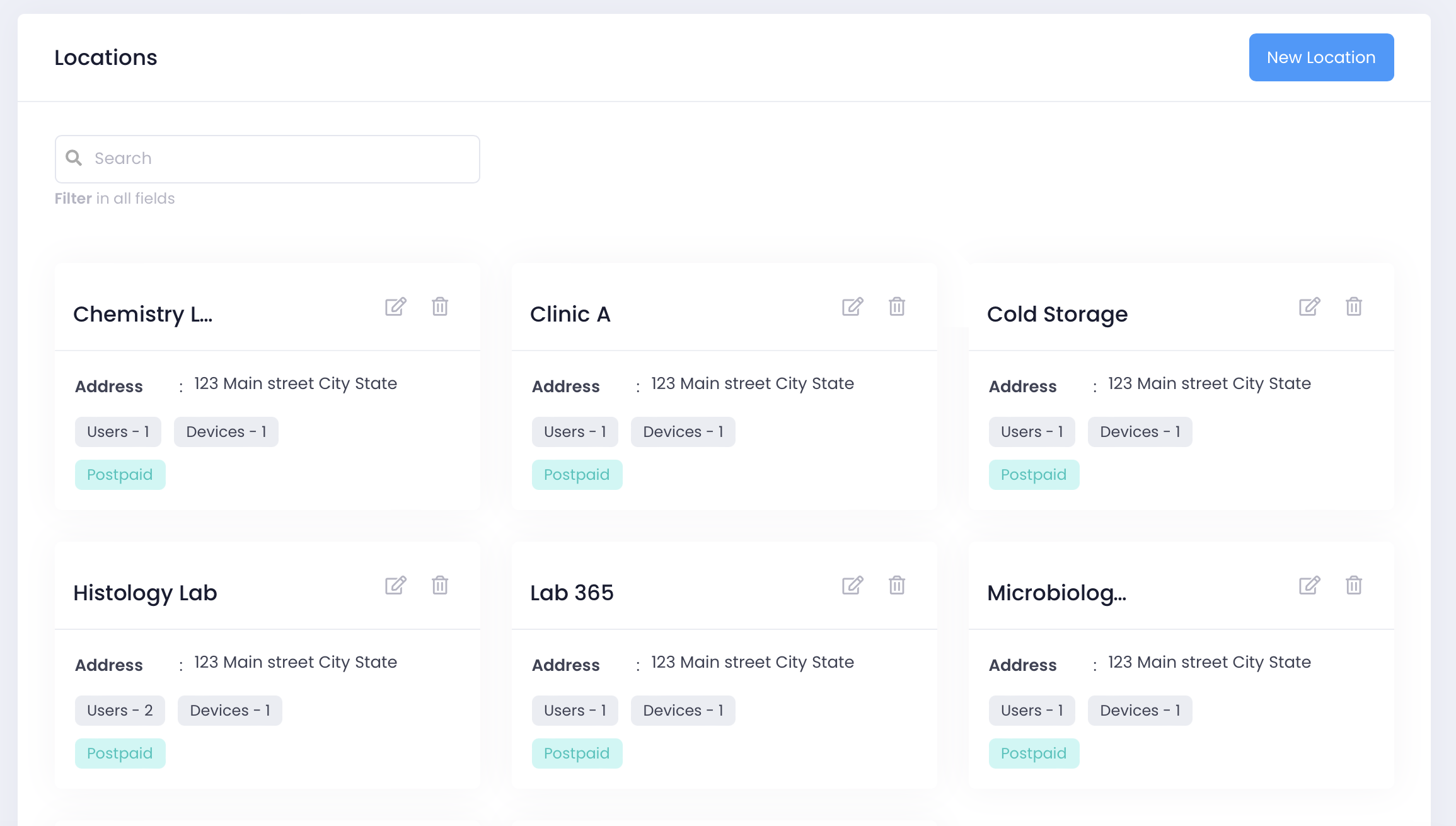
This list shows all of the locations that have been defined along with the number of Users and Devices at each Location.
Adding a Location
Click the New Location button in the top, right-hand corner of the screen to add a new location. A new, empty Location will be created and the New Location Popup will be displayed.
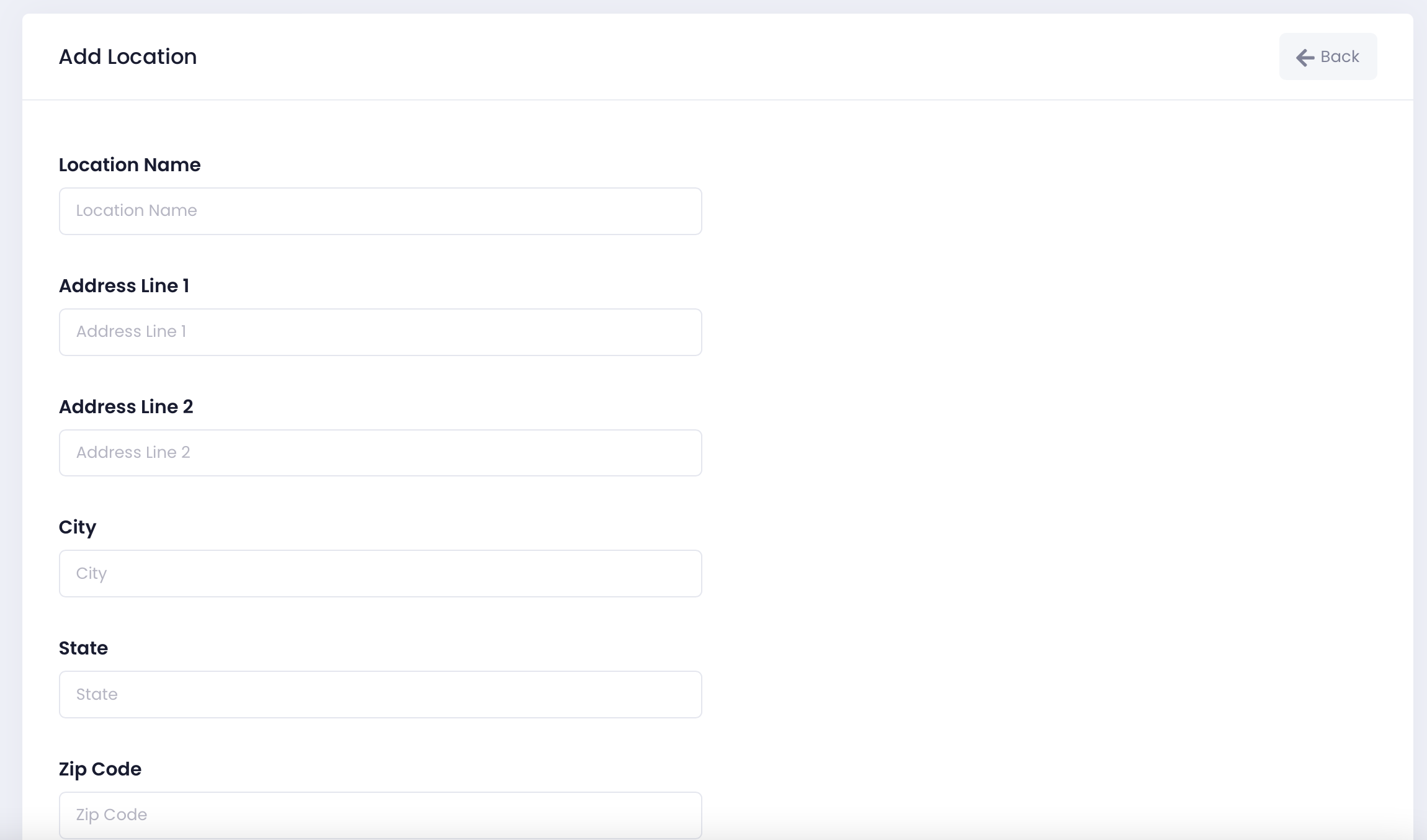
Enter a required Location Name and optionally provide an Address and Description. Tap the Save button to save your changed and finalize the Location creation.
Editing a Location
Click the Pencil Icon in the detail view for the Location that you want to edit and select Edit.
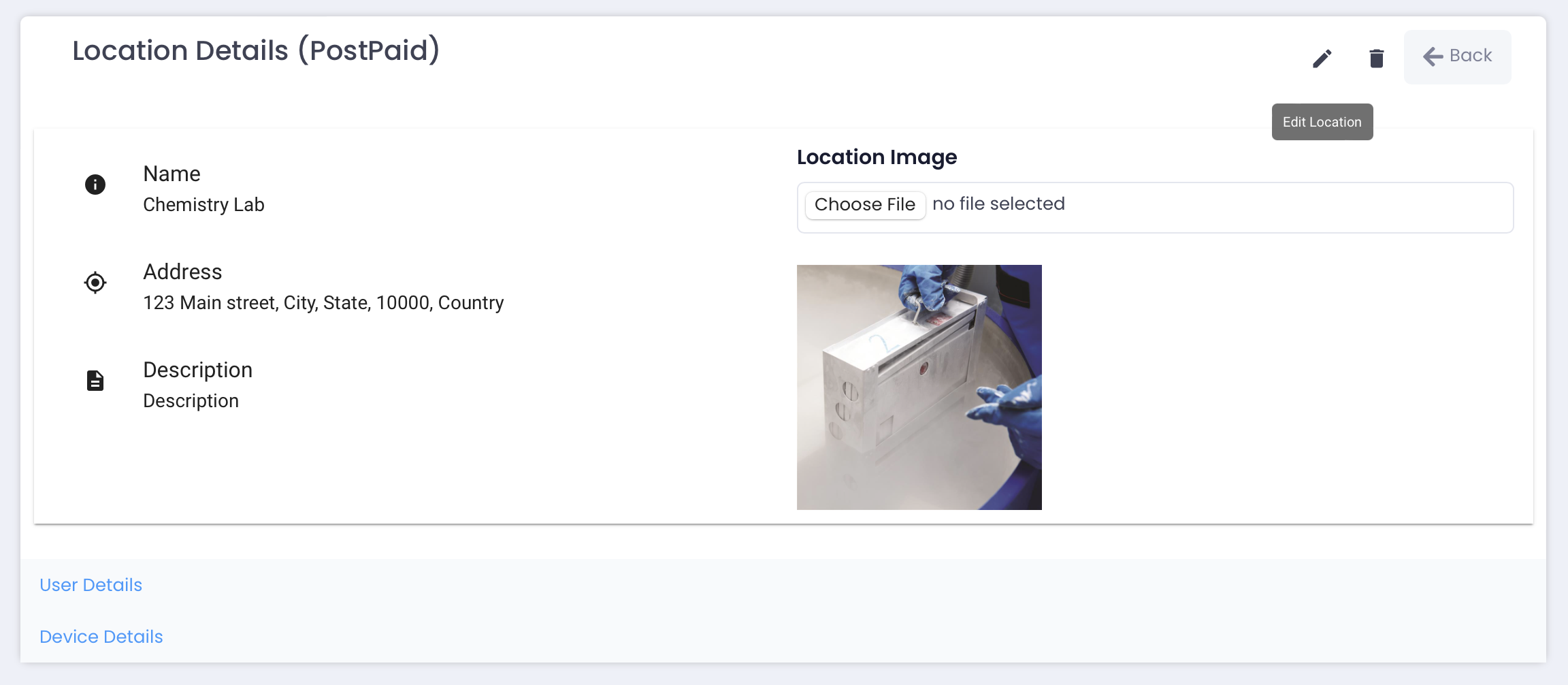
This will bring up the Location Editor.
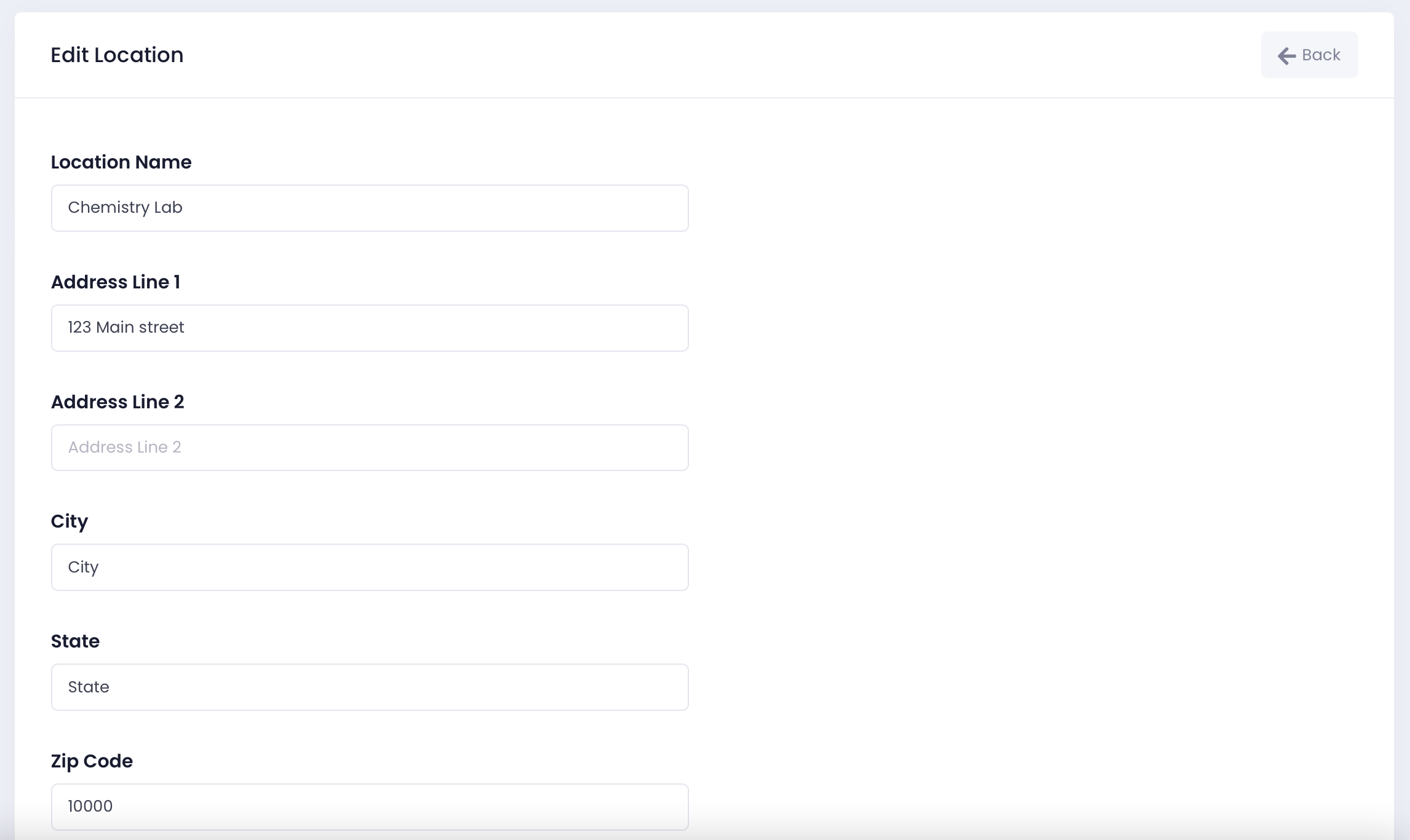
Make any required changes and click the Save button to save them.
Deleting a Location
Click the Trashcan Icon for the Location that you want to delete and select Delete.
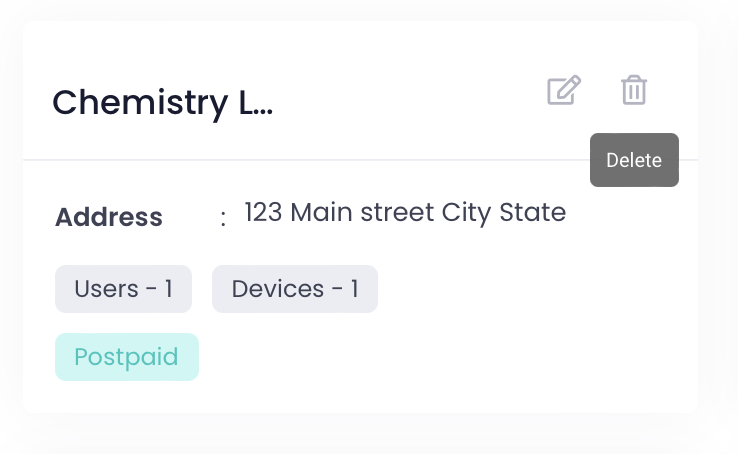
This will display a confirmation dialog box.
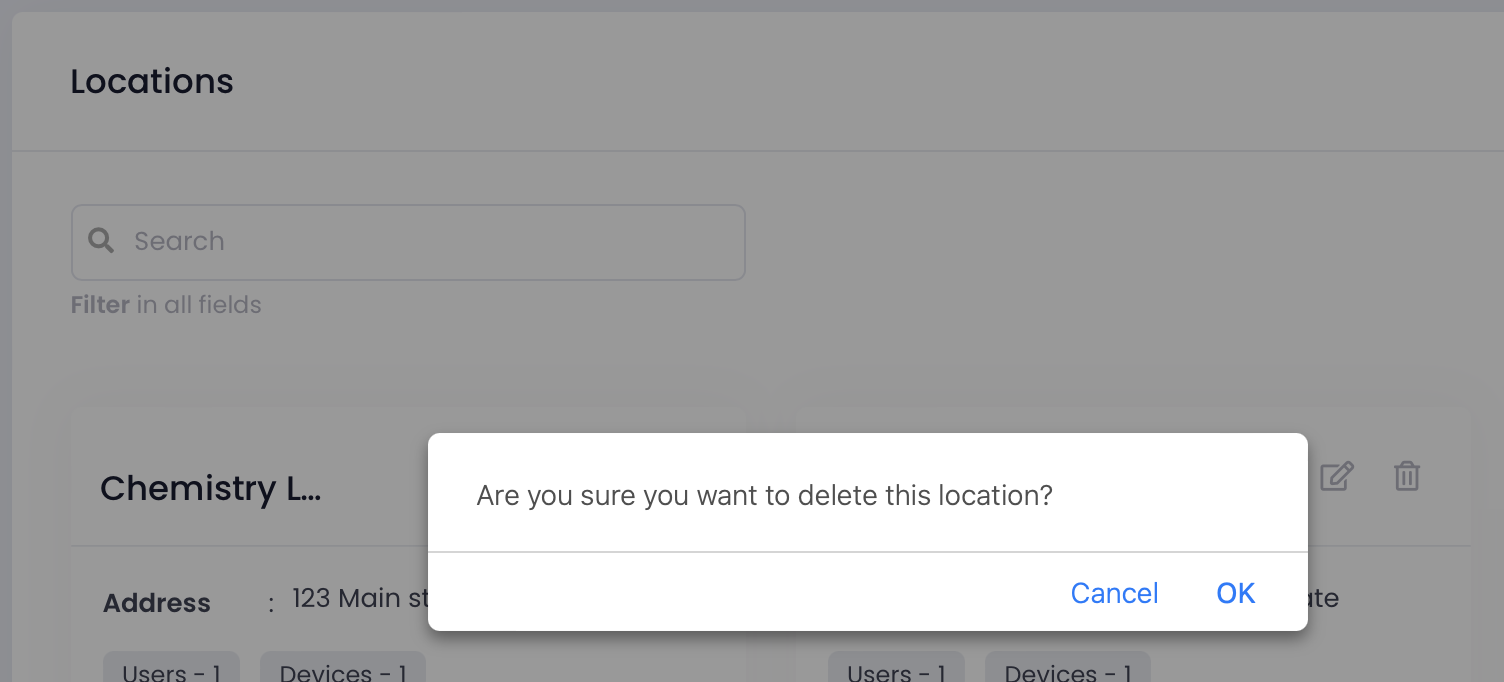
Click Cancel to abort or Ok to delete the Location.


