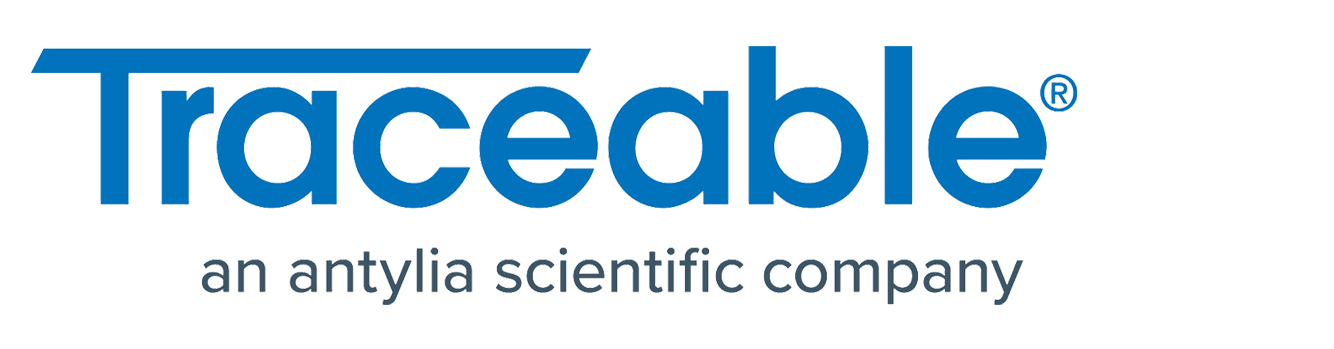- Print
- DarkLight
- PDF
Version History
The following changes and additions have been made to the TraceableLIVE® web and mobile apps:
Version 6.2.11
The following enhancements and additions have been made to web only version 6.2.11:
Mandatory User Assignment for New Devices to Improve Alert Visibility - Improved visibility to ensure you don't miss any alert alerts/notifications, you now must add a user when adding a device.
Required Justification for Alarm Threshold Changes - To make alarm adjustments more visible, a reason for changing the minimum and/or maximum alarm settings must be noted for the change to be accepted.
Expanded Recurring Report Limits for Premium Subscribers (Per Device) - If you are a Premium subscription subscriber, you are now able to set up 500 recurring reports per account. However, the reports are for an individual device, not multiple devices on one report.
Version 6.2.10
The following enhancements and additions have been made to version 6.2.10:
- User Notification Management Enhancements - Users can enable or disable specific alerts by clicking the bell icon next to a device/user. Only selected events generate notifications, which are delivered through Email, Push, or SMS (depending on the user’s channel preferences).
Version 6.2.9
The following enhancements and additions have been made to version 6.2.9:
- Escalation Notification Email - Enhanced the appearance and functionality of the Escalation Notification email.
- Buy or Upgrade a Device Subscription - You can now purchase a new or update an existing Device Subscription Code directly from TraceableLIVE®.
- Notification Email Address Changes - All TraceableLIVE® Email Notifications will now come from one of the following addresses: no-reply@traceable.com, support@traceable.com or notifications@traceable.com.
- Setting Change Emails - Device setting change notification emails now include the Channel Alias Names instead of generic Sensor 1 & 2.
- SMS & Voice Message Number - The following changes have been made:
- SMS notifications will be sent from the 25007 short code in US/Canada.
- All other SMS Notifications, Escalations and 2 Factor Verifications will come from +1-833-408-1773.
- 30 Day Trial End Notifications - The notification emails that are sent out when a 30 Day Premium Trial is about to end now include a detailed description of what actions will be taken and what features will be lost when the trial ends.
Version 6.2.8
The following enhancements and additions have been made to version 6.2.8:
- Device Calibration Emails - Allows the user to select which devices that the would like to receive calibration due email notifications for.
- Verified Notification Deliveries - The TraceableLIVE® system now includes a feedback system that ensures Notifications Alerts have been properly delivered and received by the intended users.
Version 6.2.7
The following enhancements and additions have been made to version 6.2.7:
- Activation Codes - Sends out email notification before a TraceableLIVE device added with a Prepaid Activation Code is about to expire. Emails will be sent before 30 days, 15 days 7 days, 1 Day and the day we are down grading to Prepaid expire.
- Expired Devices - Shows when a device activated with a Prepaid Activation Code has expired and allows the user to see the current data and receive notification for the account holder only. Email notification only for the account holder only, Push & SMS will automatically disabled.
- Read Only Devices - Device becomes Read-Only when when the activation code expires, the User can not change settings.
- Reactivate Expired Devices - For devices that are expiring within 30 days (or have already expired), the user to can deactivate/reactivate the device with either another Prepaid Activation Code or with a Subscription Account.
- Prepaid Activation Code Locations - Prepaid Activation Code Devices no longer require a Location.
- Mobile Apps - Activating or reactivating a device can only be done from the TraceableLIVE Web App.
- Billing - Fixes an issue where the backend payment processors and TraceableLIVE could potentially get out of sync.
Version 6.2.6
The following enhancements and additions have been made to version 6.2.6:
- Preconfigured Devices - For Standard and Premium accounts, TraceableLIVE now includes a set of predefined optimal settings for the SPECS products. Additionally, Premium account users can create their own set of predefined settings templates that can be quickly applied to any device.
- Unlimited User Accounts - All subscription levels (Free, Standard and Premium) can create an unlimited number of sub user accounts. For the Free tier, these additional User Accounts will be inactive unless they are attached to a Standard or Premium level Account Code-Based Device.
- Device Based Users and Notifications - Instead of being attached to a Location, all Users and their Notification Preferences are now attached directly to a given Device.
Version 6.2.5
The following enhancements and additions have been made to version 6.2.5:
- Interal Improvements & Bug Fixes - Made several internal improvements along with several small bug fixes.
Version 6.2.4
The following enhancements and additions have been made to version 6.2.4:
- Email/Phone Number Verification - All users are now required to verify their email address and phone number to ensure that notifications are sent correctly when required.
- Address is Required - When creating a new User Account, the address fields are now required.
- Harden App Security - Several new features and improvement were added that increase the security of the TraceableLive apps to help prevent the system from being hacked.
Version 6.2.3
The following enhancements and additions have been made to version 6.2.3:
- Voice Notifications - Users on the Premium Account Tier now have the option of setting up voice call based notifications (via a robo caller) as part of a Notification Escalation.
- Excursion-Trac Upload - To support Vaccine For Children (VFC) and new state requirements, users with Excursion-Trac devices can upload the data from the device into TraceableLIVE® to generate a secure PDF report from the data.
Version 06.02.02
The following enhancements and additions have been made to version 6.2.2:
- Scheduled Reports - As a Standard or Premium user, you will be able to schedule a maximum of four recurring reports to run on a given date and time frequency.
- Data Loss Warning - If a device has been offline for seven or more days, you will get an email notification warning that data loss is possible.
- User Account Removal - All admins will receive a notification email when a user account is deleted.
- Required Location - When adding or editing a user account, warn if no location is selected for the user.
- Account Change Notification - When a user's account is modified, they will receive an email stating that their account has been changed and giving them steps to take is they didn't make the change.
- Device Activation/Deactivation Notifications - When a device is activated or deactivated all admins receive a notification email.
- Comments On Reports - Device reports now include any comments that have been entered on excursion events.
- Device Notification Settings - You can now edit your notifications for a given device from its settings view.
- Notification Change History - You can now see the history of your device settings changes from the Notifications screen.
- Download Reports - You can now re-download previously generated reports from the Reports History view.
- Two Factor Authentication - Allows the user to enable Two Factor Authentication (2FA) for TraceableLIVE® login. The user has the option of receiving a text or email with the one time code.
- Notification Settings Changed - When a user's Notification Settings are modified, they will receive an email stating that their settings have been changed and giving them steps to take is they didn't make the change.
- Weekly Device Check - Users will get a weekly report for any devices that are not configured correctly which could keep the devices from properly reporting excursions.
- Device Notification History - Shows the notifications that were sent in the Device History view.
- Test Notification - You will be able to generate and send a sample excursion from Notification Checkup in the main menu to ensure that your device is properly configured.
- Test Notification Report - You will be able to generate a Test Notification Report that has the details of any test notification sent to a device. The report will include details about the notifications sent and if they were able to be delivered.
Version 06.02.01
The following enhancements and additions have been made to version 6.2.1:
- Communication Preferences - Allow user control over email notification not related to a Device Notification.
- Email Notifications on Setting Changed - Sends an email to the user whenever a change is made to their account on TraceableLIVE.com.
- Device Notification Checkup - The system will check once a week and send notifications for any device that is not configured correctly (which would not send notification for excursions).
- Device Notification Checkup Dashboard - In the user's Account Settings they have a new tab that will show the Notification Checkup for every Active Device in their account with the full details of any issues.
- Status Page - Added a system status page where you can see the status of all the components that form TraceableLIVE® and whether everything is running normally. A link to the status page has been added to the login page.
- Device Gauge Precision - Force gauges on the Device View to show two digits of precision
- Prepaid Device Disable Inactive / Active - Don't allow Prepaid Subscription Devices to be disabled/enabled in error.
- Device Current Reading - Add Current Reading to Device Summary
- Device Name Truncation - Stop truncating the Device Name on the main device list.
- Device Location - Remove Location Text in Device Card on the main device list.
- Loading Indicator - Add loading indicator in Skip Device / Email screen.
Version 06.02.00
The following enhancements and additions have been made to version 6.2.0:
- Refreshed User Interface and User Experience (UI/UX) with a modern look and feel.
- Prepaid Subscription Devices.
- Device Alarm Escalations.
- Improved Notification Settings.
- Excursion-Track Datalogger uploads.
- Improved Data Historian (Premium Subscription Only).
Version 06.01.06
The following enhancements and additions have been made to version 6.1.6:
- Web App: Adds Escalation Manager support.
- Other minor enhancements and improvements.
Version 06.01.05
The following enhancements and additions have been made to version 6.1.5:
- Mobile App: Fixes an issue where UK users couldn't view device information.
- Other minor enhancements and improvements.
Version 06.01.04
The following enhancements and additions have been made to version 6.1.4:
- Verify when removing phone number when SMS is enabled.
- Ensure the Main Account has a phone number when enabling the SMS Add-on.
- Includes option to auto enable SMS notification when SMS Add-on is added.
- Confirm Notification Settings changes.
- Other minor enhancements and improvements.
Version 06.01.03
The following enhancements and additions have been made to version 6.1.3:
- Fixes issue with SMS Notifications being shown as an option when not available.
- Other minor enhancements and improvements.
Version 06.01.02
The following enhancements and additions have been made to version 6.1.2:
- UI Enhancements: Several enhancements and improvements to the User Interface.
- CFR21-Part 11: Improved support for CFR21-Part 11.
- Other minor enhancements and improvements.
Version 06.01.00
This version of the TraceableLIVE® app is focused on usability and improved functionality including:
- Login Support - Includes the ability to see the About page, Help and Environment when logging in.
- Enhanced Security - After five failed user logging attempts, the user's account will be locked and the Account Holder will receive an email notification.
- Last Login - Both the Web and Mobile Apps display the last time that the user's account was logged into along with useful information about that login.
- Notification Enhancements
- Allow Email, Push and SMS notification to be Location based.
- Includes a new editor for managing your Notification Preferences.
- Removes Notification Preferences from the User Account page.
- Location Enhancements
- Location addresses are now optional.
- Removes parent-child location relationships.
- Out-of-Date Notifications - For the mobile app (both Android and iOS), warns if your app version is out-of-date and needs to be updated to properly communicate with the TraceableLIVE® Device Cloud.
Version 06.00.00
This version represents a major redesign of the TraceableLIVE® app focused on usability and improved functionality including:
- A new, modern User Interface with improved navigation and form entry.
- Adds sorting and filtering to Devices, Trips, Locations and User lists.
- Enhanced device information and graphs.
- Improved Bluetooth routines ensure error free communication with your TraceableGO™ Bluetooth Datalogger devices with support for the latest devices.
Version 05.01.00
Represent the initial releases of the TraceableLIVE® Mobile App before we started tracking version history for releases to the iTunes App Store and Google Play Store.